Curriculum Guidelines
This guide provides direction around the key curriculum components needed to provide standardized training. Each curriculum component is defined and examples are provided. This document also includes links to online resources and examples.
Table of Contents
Introduction
The Alliance for Professional Development, Training, and Caregiver Excellence (Alliance) has developed the Statewide Training Curriculum Development Guidelines (guide) as a tool that will provide recommendations for the curriculum development process. This guide will help ensure statewide consistency and ease of design and delivery of all trainings provided by the Alliance. The Alliance has a vast pool of subject matter expert (SME) trainers and curriculum developers. This guide will provide recommendations for the curriculum development process, along with supplemental components outlined.
The Alliance provides learning opportunities created to optimize knowledge, values, and skill acquisition for adult learners. These opportunities build values consistent with excellent practice; individual, family and organizational well-being; knowledge of practice standards and policies; and the acquisition of skills to improve outcomes for the children, families, and communities of Washington State. The Alliance’s course offerings are generally organized into three different categories.
Foundational learning is designed to prepare learners with the basic knowledge, skills, and understanding of their roles. These trainings enable these individuals to meet standards for their roles and they help meet mandatory on-going professional development requirements.
In general, foundational learning comprises cohesive developmental curricula in which knowledge and values are broadened and deepened. Learners are introduced to the skills necessary to engage in the responsibilities required of their role. Foundational learning provides participants with blended learning opportunities, including classroom instruction, reflective/field activities, and skill-based practice opportunities. These learning opportunities are active, interactive, and collaborative and they support the early transfer of learning from classroom-based instruction to direct application of skills.
Continued learning allows for a scaffolding approach that provides a deeper dive into more specific topics. These trainings can include mandatory trainings and optional trainings that enhance learners’ understanding of their role(s).
Continued learning opportunities comprise cohesive developmental curricula in which knowledge is revisited to deepen values and increase skills. Continued learning provides participants with blended learning opportunities, including classroom instruction, reflective/field activities, and skill-based practice. These continued learning opportunities are active, interactive, and collaborative.
Supervision and Leadership training and development enhances the ability of supervisors and managers to initiate and support organizational transformations that lead to improved outcomes for children, families, and communities.
Coaching for skill development is another category offered that supports the transfer of learning from classroom-based instruction to the direct application of skills, focusing on collaboration, mentorship, skill-building and self-efficacy. This coaching aims to reduce trauma response through education on positive regard, cultural humility, and strengths-based practice. Sessions are individualized to the learner and can occur virtually or in-person.
Trainers and trainees will benefit from consistently organized and formatted Facilitator and Participant Guides and the ability to easily locate resources and supplemental handouts and information. A standardized format for designing and developing curriculum will enable the Alliance to develop, resource, and evaluate in a consistent manner that will improve reporting to the federal government. The intended use of this guide is to serve as a resource to curriculum development teams, curriculum developers, and those who deliver training and coaching on behalf of the Alliance who have training needs. Resources are provided to guide curriculum development with attention to adult learning theory, best practices in facilitation, and transfer of learning. Within the guide, curriculum development processes are outlined. Within the Appendix section, resources are provided to guide curriculum development and to guide facilitation of training delivery.
Curriculum Development and Facilitation Framework
- To ensure consistency of curriculum development across curricula for the Alliance, the Continuous Quality Improvement (CQI) workgroup serves as the guiding workgroup to discuss, analyze, forecast, and plan for training to support the needs of training partners. This includes the identification of training needs, and implementation of new mandates and initiatives. The workgroup will:
- Work with partners to define training to meet the needs of the identified target audience
- Strategize and plan methods to support the training partner in delivering
- Review and approve recommendations for initial and ongoing training(s) to meet the training partners identified outcomes
- Act as SMEs in the curriculum development, design, and delivery and assist in providing feedback on recommended upgrades or revision to the curriculum as appropriate to meet the training partners desired outcomes
- Strategize and plan for implementation to support fidelity in delivery of training as well as application in the field of the target audience
When partners are prepared to discuss training needs with the workgroup, the following information should be provided for planning purposes:
A. Brief introduction and background of the training topic
B. Requirements for and objectives of the training:
- Is this a mandated training?
- Is this a result of legislation/litigation?
- Who is the target audience?
- Desired outcomes.
C. Mandated for all or made available to all
- What is the intent of the training?
- Is this an evolving practice that would require frequent and ongoing revision?
D. Funding availability and limitations
- Is this a funded mandate? What is the funding source?
- What are restrictions to the funding source?
- Are there reporting requirements?
E. Timeline for deliverables
- When does the training need to be available?
- Are the deadlines flexible?
- Is the scope of the project flexible?
- How often does the training need to occur?
F. Available expertise and resources
- Is there an identified SME?
- Are there workforce development tools and strategies that reinforce training and practice?
- Does curriculum already exist?
G. See Training Activities Charter for the process for engaging stakeholder groups to be included in the vetting of the curriculum.
H. Entity that is best able to and available to deliver the training
- In-house trainers or contracted trainers that need to be identified and developed?
- Will the training be delivered regionally, or should it be centralized?
- What is the best style of delivery, i.e., classroom, coaching, learning collaborative, conference?
- What is the best modality for delivery, i.e., in-person, toolkit, video, eLearning, hybrid?
I. Create an action plan based on the workgroup discussion:
- If the plan involves entities outside the Statewide Training System, a contract with the vendor will need to be implemented.
Criteria to Consider for Curriculum Development
Every funding source has requirements regarding the intended audience and the training topic. A vendor with an existing contract may be used if the contract includes the same funding source that will be used to develop the curriculum. Adding funding to an existing contract, or creating a new contract, will affect the timeline for curriculum development.
Ensure sufficient funding for all deliverables necessary for the creation, vetting, piloting, and revision of curriculum. Because curriculum demands are often underfunded, look for vendors that have funding available from another project to offset the costs.
Curriculum needs may come with short timelines for creation and implementation. Determine what Alliance curriculum staff is best able to accommodate short-term deadline demands. This is done primarily with internal Alliance staff, but at times may be done through consideration of an external vendor. If an external vender is needed, identify which vendor is best able to accommodate short-term and long-term deadline demands. This may be done through consideration of the vendor’s history performing similar deliverables or related experience in the topic area.
Development of high-quality curriculum requires exceptional proficiency in the training topic itself and calls for expertise in the principles of adult learning theory, curriculum writing, implementation, and knowledge of the child welfare system. The Alliance recognizes and acknowledges the limitations of internal expertise and continually strives to bring in the lived experience of those most deeply affected by the injustices we hope to reverse into our practice. It is essential to select subject matter expertise in the field and to situate specific course material within the broader context of the child welfare system.
Because curriculum needs come with short timelines and quick turnaround times, it is necessary to evaluate the vendor’s workload to determine whether they have the capacity to increase their deliverables in a short period of time, should the need arise. Delays and/or failure to meet contracted deadlines may result in penalties to the vendor.
It is important to determine the timeliest approach to developing curriculum with consideration for quality. A method to identify, review, and leverage any existing resources shall be developed. Consider currently resourced SMEs – on staff or under contract – who can meet deliverable needs.
It is important to determine the most cost-effective and timely approach to developing curriculum with consideration for quality. A method to identify, review, and leverage any existing resources shall be developed. Consider currently resourced SMEs—on staff or under contract—who can meet deliverable needs.
It is critical that all curricula and associated materials meet the standards set by The Americans with Disabilities Act of 1990 (ADA), Section 508, specifically, WCAG 2.1, Level AA conformance.
For the development and revision of eLearnings in our curricula, use the eLearning Accessibility Checklist as your guide to accessibility requirements.
The Alliance curriculum is inclusive of stakeholder engagement. Individuals’ strengths and experiences are recognized and built upon. Empowerment, voice, and choice of children, youth, and families with lived experience are supported in shared decision-making and goal setting to determine the plan of action they need to heal and move forward. This is a parallel process, as staff need to feel safe.
The organization actively moves past cultural stereotypes and biases; leverages the healing value of traditional cultural connections; incorporates policies, protocol, and processes that are responsive to the racial, ethnic, and cultural needs of individuals served; and recognizes and addresses historical trauma.
The importance of collaboration and mutuality is placed on partnering and the leveling of power differences between staff and clients and among organizational staff, demonstrating that healing happens in relationships and in the meaningful sharing of power and decision-making.
The evaluation team partners with the Alliance throughout curriculum development, implementation, and revisions with timely data collection, analysis, and reporting. One way that Partners for Children (P4C) evaluation can support excellence in curriculum development is through pilot evaluation. During the pilot implementation of a course, observation data and feedback from instructors and learners support assessment of pacing, feasibility, logistics, appropriate level of learning activities, support needs of instructors, learner engagement and achievement of intended learning objectives, and perceived needs. P4C representative will join with the curriculum workgroup to propose evaluation methods and with group consensus develop implementation plans. The group will convene to review and recommend modifications and improvements based on pilot evaluation findings. P4C is available to develop instruments, gather and synthesize data through polling, trainer feedback forms, observation.
Curriculum Development Principles
A curriculum and associated materials are training documents designed for those who will be delivering the training. They ensure consistent training even as different individuals deliver the material. Remember: How you write is as important as what you say. When developing curriculum, write clearly and concisely. It is important to use plain language that is:
- trauma-informed
- emotionally accessible
- inclusive and non-objectifying
Specifically, the curriculum:
- Provides instructions for delivery methods as well as complete content to deliver
- Provides details on handouts, materials, resources, and logistics
- Has a specified appearance and format, based upon the use of a template and style guide
- Recognize the impact of trauma on children/youth.
- Recognize the impact of trauma on parents and family.
- Support caregivers and caseworkers with understanding and skills related to how to respond in trauma-informed ways.
- Support all parties in identifying and avoiding actions that are often retraumatizing, and in identifying and using practices that support resilience/recovery.
- Recognize the impact of trauma (primary and secondary) on the workforce and caregiving community.
- Be careful about including descriptions of abuse and violence.
- Avoid unnecessarily violent language.
- Avoid objectifying language.
- Avoid judgmental language.
- Be thoughtful about command statements.
- Use pictures that are metaphors rather than depicting actual abuse, violence, and trauma.
- Be thoughtful about the use of emotion. A little is motivating. A lot is dysregulating.
- Assume several people in your audience will have bigger reactions than you will.
- Ensure that those with broad experience and different lived experiences participate in development (and review) of the curriculum.
- Consider for whom the curriculum will not work: When might there be a challenge? When will cultural norms get in the way?
- Help build cultural awareness and empathy, including around the culture of foster care and culture of trauma.
- Facilitate empathy-building and meet the needs of the child or family with the many cultural backgrounds of the child or family in mind.
- Acknowledge relevant historical and ongoing oppression.
- Use prompts, activities and content related to culturally relevant practice(s) throughout the curriculum.
- Build the foundation: Include an overview of the relevant pieces of historical and ongoing oppression of BIPOC individuals and how this has led to current and historical inequities in the child welfare system. Make sure that both workforce and caregiver learners are exposed to the racism, sexism, and heterosexism engrained in the history of the child welfare system.
- Have those tough conversations: Make sure to build time into your curriculum for intense conversations. Remember that learners all come with their own lenses and experiences. Try to anticipate challenging comments and questions that may be raised by learners and make sure the conversation or activity has enough structure to be productive.
- Focus on culturally responsive skills: Prepare learners to broadly engage with children and families in culturally responsive ways. Learners should be proactive about identifying and responding to a family’s cultural needs, and willing to responsibly own up to mistakes they make to mend relationships and move forward. Caregivers should be aware of the cultural backgrounds of children in their care and strategies for helping them to stay connected.
- Support building equity and inclusivity in homes and workplaces: Offer strategies for caregivers to signal inclusivity in their homes. Empower workers to identify and advocate for best practices in their offices. Encourage supervisors to openly acknowledge racism and oppression as ongoing and relevant in their work environments.
- Model best practices for anti-oppression in curriculum: Partner with people with lived experience and experts in developing your curricula. Use images and scenarios that mirror the diversity of the human experience. Vary activities to support and engage learners of different skills and abilities, including those with limited English proficiency, those who may struggle to hear audio content in videos, and those who may have device constraints when participating in trainings (joining only from phone/smartphone, etc.).
- In addition, the curriculum itself includes a land acknowledgment, clear articulation of antiracist and anti-oppression focus, a learning objective that explicitly addresses antiracist and anti-oppressive content (such as disproportionality)
- Align learning objectives with content and materials.
- Use training partners to collaborate on the design, development, and delivery of curriculum.
- Promote skill development.
- Give examples and facilitate application of the underlying content beyond providing examples.
- Integrate values and empathy and makes these explicit by incorporating value-based learning.
The Alliance incorporates two different experts in the development of curricula:
- The Department of Children, Youth and Families (DCYF) lead – This is the expert in implementation of the policy. This person determines what the curriculum content looks like in practice. This person helps in development of practice scenarios and what is happening in practice. The lead helps identify initial questions that need to be addressed in the training, trends in practice, and program specific details, including:
- Helping scope the training
- Explaining the reason behind the request for the training
- Identifying learning objectives
- Reviewing and offering feedback on the training
- Collaborating with the Alliance lead to finalize the training
- SME – This person offers professional content expertise and/or lived expertise. SME may include Child Welfare Training and Advancement Program (CWTAP) representatives and Tribal partners. The person will have one form of expertise, which may include: being recognized within their community as having expertise in the issues addressed by the curriculum; deep expertise in the research literature; understanding of accepted best practices and/or evidence-based practices; knowledge gained through direct, lived experience with the content of the training (such as foster care alumni, long-term caregivers, parents). The SME:
- Offers expertise and knowledge on specific components of the training
- Reviews and provides feedback on components
The Tribes, as well as the Office of Tribal Relations, and other Indigenous-led organizations may serve as SME and/or as leads, depending on the training experience being designed.
- Events flow from a needs assessment that informs the content.
- Events use strategies and methods that are engaging and inclusive.
- Events are anchored in adult learning and is research-based and theory-driven.
- Events provide adequate time for instruction, learning and post-event support.
- Events prioritize the learner and their needs.
- Events are scaffolded appropriately and meet learners at different points in their role.
- Events break down complicated content into manageable pieces.
- Events integrate both knowledge, skills and values
- Interventions and approaches taught in learning events have evidence to support their use, including research scholarship or best thinking in the field.
- They promote best and cutting-edge practice.
- They are theoretically sound.
- They are guided by a theory of change or logic model.
- They are explicit about what learners will learn.
- They describe outcomes that are measurable.
- Outcomes and goals are stated clearly and written from the learner’s perspective.
- They are succinct and state one to three objectives with approximately one learning objective per hour.
- They are anchored and directly tied to training content, practice, and what the learner is expected to achieve at the end of the training.
- They are suited to the level of the course.
- They are achievable and realistic.
- They create a process where learners are able to demonstrate achievement of learning objectives.
- They model equity and best practices.
- They build skills around workplace equity.
- They support learners in developing skills to do culturally relevant work.
- They provide information about current inequity related to our system.
- They explicitly address antiracist and anti-oppressive content (such as disproportionality)
- They are subject to robust evaluation that continuously informs their development.
- Their content and materials are regularly reviewed and updated.
- There is an ongoing review process involving experts and the community.
Phases of the Curriculum Development Process
PHASE ONE: Accepting a Course Request
How does the Alliance determine what trainings will be developed and why? Here is a review of the process, to provide context for how a particular training request may have come to be.
- Process begins with:
- DCYF liaison will provide a link to the course request form, no matter what division. DCYF liaison works internally to determine the need for Alliance involvement.
- Alliance liaison will provide a link to the course request form as needed to initiate course development.
- Course requests can be submitted to DCYF and the Alliance throughout the year.
- Assigned DCYF liaison and/or requester, in consultation with the Alliance liaison, completes a course request form for a new or revised training curriculum.
- Course requests are submitted via Smartsheet. The request includes information about initial ideas related to the need for the course(s), resources for the training, timeline, and other important initial thoughts.
- See Appendix B: Course Request Form.
- Request is reviewed by Alliance Liaison, Alliance Leadership, and DCYF liaison for consideration to approve or decline request.
- The highest priority is given to the Annual Plan and Deliverables.
- Other considerations to approve or add courses to the annual plan include:
- If the course is not included in the Annual Plan, a collaborative decision is made based on capacity, resourcing, scope, and relevance to the Alliance’s Strategic Plan.
- At times, a request may be received from Alliance staff or other partners in the training system, to be reviewed by the Alliance liaison.
- Other considerations to approve or add courses to the annual plan include:
- The highest priority is given to the Annual Plan and Deliverables.
- Folder for curriculum work plan is created by Alliance liaison and assigned in the Smartsheet tracker (template).
- Assigned curriculum development (CD) lead and workgroup assignments include developing Terms of Reference, if appropriate, based on the scope of the project to determine roles and responsibilities.
- Assigned CD lead manages and owns the project plan within Smartsheet (adding in tasks and assignments).
- The people assigned are responsible for updating their tasks and timelines.
PHASE TWO: Developing a Training Team and the Kickoff Meeting
The curriculum developer reviews the training request and starts considering who might participate on the training team.
The training team is a group of people who will support CD and implementation for a particular course. The core team members will design, review, or inform every aspect of the training development and initial implementation.
For more information about the roles and responsibilities see the Training Activities Charter.
See Appendix C: Training Team Roles for a description of the various roles that might be relevant to a given training.
Others involved in the training and with the training team may participate in less regular or structured ways but still provide valuable insights and support excellence in curriculum design. The Alliance is committed to integrating multiple cultural perspectives, and authentic/lived experiences, into the development of training. Curriculum developers and training teams need to think broadly about who is engaged to ensure this principle is reflected in work on each curriculum.
- The curriculum developer reaches out to schedule a kickoff meeting (on very small, well-defined projects, email communication might substitute for this meeting). The meeting should include individuals already identified on the training request, the Alliance curriculum developer, and perhaps a lead facilitator if identified. An instructional designer or SME may also be invited if they have been identified early on as being involved in the project. The Alliance evaluation partner, P4C, should also be invited.
The following topics should be addressed:
- Understanding the need or problem behind the training request.
- One of the first tasks of the training team is to discuss the training request and better understand what needs or challenges are happening in practice (of staff, caregivers, or another target audience) that necessitate the request. What data can DCYF provide that help the team understand current practices and behaviors of the target audience and challenges in shifting those behaviors?
- When the team can clearly understand what is happening and what the needs, gaps, and challenges exist, they are better able to design a training that targets these needs. Assumptions not based in evidence or broad, purposeful collection of data and information can lead to trainings that don’t address the actual causes of, and contributors to, the problem.
- Consider the following:
- What outcomes are we trying to impact?
- What needs to be different and why?
- What is keeping behavior from changing? What barriers should we acknowledge and plan for?
- What resources do we have to help support and sustain change?
- How will the training help the participant (not just the family/child/child welfare system)?
- Where are the learners at right now related to values, knowledge, and skills relevant to the challenge or change?
- What efforts are already underway?
- How will we know if the training is achieving the goal?
- A related consideration is what practice or behavior should look like relative to the task or focus of the training. What are the steps, cognitive processes, skills, or components that are needed to complete the task well? (For instance, if the challenge or problem is that caregivers are sometimes punitive or harsh in their discipline, what discipline practices do we want to see? How would those look across different challenges, developmental stages,
and relationships with children? If caseworkers are failing to create meaningful connection and engagement with parents, what are the steps, techniques, and behaviors that they should use to create this connection?) - Discussion focused on understanding what practice should look like may involve identifying sources of information (relevant research, etc.) on best practices. We may need to identify experts or written sources. Curriculum developers should not be expected to independently identify steps, processes, or examples of “best practice” in a vacuum. Sources of information on these practices should be sought and approved by the training team.
- See Appendix D: Sources of Reliable Information
- Identifying the goal(s) of the training
- Once the problems or needs and alternative practices and supports are better understood, the team should determine the overall goal or goals for this training.
- A goal is not a topic. The goal of the training is not child development, or “the new home visit policy.” Those are topics that might be covered during the training. A goal describes what the training is meant to help people do.
- “It is required” is also not a goal. If the training is required or has been mandated – why? What specific skill or practice is not happening, that this training is meant to support?
- While larger trainings may have more than one goal, a shorter training would typically have only one. Goals should be as clear and specific as possible. A goal of “improve practice” is unlikely to help drive training development. A goal of “build skills to support genuine engagement and collaboration with youth 15 –21 years old” is much more helpful in terms of how it might guide what should and shouldn’t be included in this training
- Expertise and experience are still needed
- Who else should be added to the training team (bringing expertise relevant to the goal or to implementation or development)? What are next steps to bring them in?
- Modality
- What modality is the best fit with the overall goal(s) of the training? What implementation or other considerations or constraints might be relevant to choosing a modality (or multiple modalities)?
- See Appendix E: Training Modalities and Guidance
- Training time (initial estimate)
- What is the initial thinking about the training time required to achieve the goal? The length of the training ultimately depends on the specific learning objectives and the training modalities and activities selected, but an overall idea is possible and helpful at this point.
- Evaluation and assessment
- What approach to evaluation will be most helpful in the design, revision, and assessment of the training? The P4C training team member can speak to options, and the DCYF lead can address any existing directives or outcomes that must be measured.
- The answers to these questions will remain conditional; you may have to change your mind as you do the work of creating objectives and an outline. But having even conditional answers is important in guiding the next steps.
- Project plan/timeline
- Lastly, the team must understand the overall steps associated with designing curriculum, the points at which feedback will be requested, methods to provide feedback, and timelines to do so. An overall project timeline should be created at the kickoff meeting, though often it’s regarded as very provisional, since large gaps in what’s known may still exist at this point
Depending on the size and scope of the project, it may take more than one meeting, and associated emails and follow-up, to answer the questions above. Development should not begin until the questions above have been considered and there is reasonable consensus on answers.
This phase is informed by each of the CD principles. Integrating the consideration of these principles from the start will improve the quality and impact of the training.
In the kickoff meeting it may be helpful to share the curriculum principles and discuss each, as they apply to the agenda item. For instance:
- When identifying members of the training team and others who will inform training development, consider the principle that Alliance curricula use experts (#5), represent multiple cultural perspectives (#2), and are evidence-informed (#7)
- When discussing the need for the training and what behavior should look like, consider how the recommended practices and behaviors can be trauma-informed (#1), consider how training participants from a variety of cultural backgrounds might approach or understand the task or skill, and how families with different cultural identities might want to engage with and/or be engaged by our training participants (#2). Consider whether the recommended practices advance our values related to antiracist, anti-oppressive practices (#3) and how the training will specifically make these connections for our participants. How is the behavior we want to see like other approaches or behaviors that participants already know about, how does this approach line up with the practices folks in other roles use or should be using, and how can critical thinking help participants identify when and how these changes or skills should be used (#4).
- When considering modality, we’re applying adult learning theory (#6).
- When identifying a goal, we’re responding to principle #8 (have clear outcomes, goals).
- When discussing initial ideas about evaluation and assessment, we’re responding to principle #9 (ongoing quality assurance)
PHASE THREE: Develop Initial Learning Objectives
The next task for the training team is to create a list of learning objectives that support the goal of the training.
Learning objectives are how you will operationalize your training goal. They describe what participants will learn in the training and should map easily to the activities and content that will be developed in the training.
At the Alliance, our learning objectives should meet three general criteria. They should be:
- Learner Focused: They describe the experience of the learner, not the activities of the trainer/facilitator.
- Verifiable/Measurable and Realistic: We could create reasonable ways to assess whether the learner achieved them.
- Active and Skills Focused: They describe a process of active learning, where participants in the training are engaged beyond listening, and are participating in a variety of activities that support them in achieving the objectives
See Appendix F: Learning Objective Development for ideas about how to write measurable and active learning objectives.
There is often pressure to address a large range of knowledge, skills, and values in a training. It’s important to think realistically about the learner experience, and what is achievable in the training delivery. Learning objectives will also inform the evaluation, so that we measure if the objectives were met.
Learning Objectives fall into three categories: Knowledge, Skills, and Values.
Knowledge learning objectives describe what participants will come to know, or better understand, or in some cases be able to apply and operationalize, because of the training experience.
Our participants (across roles) are consistent in their desire for learning to be directly grounded in their work or role. While it might be interesting to learn about how trauma affects the brain or the latest research on the impacts of parental mental health struggles, our training participants also want to know what they can do with that information. What should they change because of
this information and how? They want information and theory translated into practice for them.
It’s very common that we have an initial impulse to include many knowledge objectives. Be cautious and remember that knowing does not equal doing. We often think that if participants knew that it wasn’t effective to yell or spank, if they knew that family time was important but could also be traumatic, if they knew that creating a strong connection with a parent would result in a better safety assessment, then they would behave accordingly. The problem is that knowing these things isn’t the same as bringing them to life. People need skills related to each of these situations. We could ensure that knowledge objectives related to these topics were met, but this would not impact what happens in the field, because knowing is necessary but not sufficient to solve these problems.
If most participants don’t know something, and that is getting in the way of them doing a skill or doing it well, then a knowledge objective is needed. If they generally do know something but the behavior still isn’t happening, this is an issue related to skills, motivation, or (individual or systemic) barriers. No amount of additional knowledge will solve it.
Skills learning objectives describe what participants will be able to do (or do better or do more efficiently, etc.) because of the training experience. Because the Alliance delivers primarily skills-based training, the training team should think critically about any training that has no skills objectives. There are efficient ways of distributing information that fall outside the scope of a training.
Skills learning objectives often take the most time to achieve. It’s common that participants may watch a video, practice all or part of the skill, role play or critique existing work. Feedback on performance is also critical to developing a new skill. These all take time. Applied activities often take 30 minutes or more, depending on the depth of practice. These are important considerations when determining which skills objectives are needed, and whether the time that we identified for the training is or is not realistic.
Values learning objectives speak to the underlying belief or core value that explains why the participant might want to use the skill.
Targeting beliefs or attitudes can create behavior change even in the absence of specific skills training (but more powerfully in combination with it). Values objectives increase or sustain a participant’s motivation to use the skill, even when it might be easier in the short term to approach a situation in another way.
As the training team thinks about what practice looks like now and what shifts may be needed, one important consideration is whether most participant’s existing values, attitudes or beliefs are getting in the way of them consistently using the behaviors we want to see. If so, then values objectives are an extremely important component of achieving the goal of the training. If not, they may not be particularly critical.
While each individual participant doesn’t need to hold the same set of values, they deserve to have training experiences that make the values of DCYF and the Alliance explicit. The Alliance assumes everyone is doing the best they can (parents, children, youth, social workers, supervisors, managers, and leaders). The training environment is intended to promote critical thinking and new ways of knowing and understanding to reduce bias and increase equity.
Values objectives should align with the topic being presented. Be mindful of the following principles developed by Jill Berrick from her book The Impossible Imperative:
- Parents who care for their children safely should be free from government intrusion in
their family. - Children should be safe.
- Children should be raised with their family or origin.
- When children cannot live with family, they should live with extended relatives.
- Children should be raised in families.
- Children should have a sense of permanence.
- Families’ cultural heritage should be respected.
- Parents and children (of a certain age and maturity) should have a say in the decisions that affect their lives.
The foundational message of Dr. Berrick’s book is that people involved in the child welfare system in many capacities often find that a particular decision or action will prioritize one value while conflicting with another. Sometimes there is no obvious path forward that aligns with all the values participants hold (personally or professionally). Where this is a relevant concept to highlight within training, it may normalize the challenge that staff and caregivers face in their roles.
Typically, the Alliance leads and curriculum developers will guide the discussions outlined in chapter 2, The Training Team and Kickoff Meeting. Then they will leave the kickoff meeting and develop a set of learning objectives that will support the goal(s) of the training and are appropriate to the time and modality initially described.
It can be helpful to have a follow-up meeting to discuss these objectives, allow for feedback, and address any big mismatch (e.g., We said this was a 2-hour training, but we have 12 learning objectives that we all agree are needed and this probably puts the training at around eight hours). This can also occur over email.
As learning objectives are being developed or reviewed, consult the Alliance curriculum principles, and ensure we’ve addressed important considerations (such as being trauma-informed, incorporating various cultural perspectives, antiracist, include expertise, etc.). This may guide you in editing, revising, or adding objectives.
Generating an Outline
Once the training team agrees about the learning objectives, a high-level outline should be developed. It should identify the order in which the learning objectives will be trained, some initial ideas about how they might be supported, and best guesses about time.
PHASE FOUR: Designing Active Training
At this point, the training team has articulated the goal of the training, and the learning objectives describe how the training will support learners toward that goal. The curriculum developer may have created a loose outline that groups the learning objectives into conceptual blocks in a particular sequence.
Alliance trainings should be active and engaging, because this is the best fit with how adults learn. Adults arrive with life experiences and existing knowledge and skills. They also have competing demands for their time. For their brains to be engaged, we need to have (and keep) their attention. This means that trainings should be offering them something to do every few minutes. This could be small (“Give me a thumbs up if this fits with your experience as a caregiver” and “Find a partner and jot down as many examples as you can of…”) or large (“Read the scenario and as a group come up with at least three approaches you might use with this caregiver to help you understand whether the placement can and should be maintained” and “Role play this situation using the skills we just reviewed”). Gamification is the application of game design elements to educational settings with the goal of increased engagement in learning. Trainings must regularly ask participants to engage with the material and each other, and gamification is a wonderful strategy to consider.
One challenge we’ll need to overcome is that our learners have a range of experiences, knowledge, values, and skills. Selecting activities that are “just right” to support your objectives will be especially difficult given this diversity. It’s very tempting to train to the least knowledgeable and least skilled folks in your audience. This leads to a training that’s boring for most participants.
What is the alternative? Creating activities where participants work together to utilize their collective knowledge and skills. Simulation is a technique to consider that amplifies real experiences with guided experiences that evoke or replicate substantial aspects of the real world
in a fully interactive manner. Debriefing is the most important feature of simulation based learning (further defined in Appendix G: Active Learning Definitions and Guidance). Less informed participants will learn from more knowledgeable ones. More advanced participants will
offer comments and model skills that will be helpful for everyone. Facilitators then are responsible only for providing the information, application, or demonstration that none of the groups generated on their own. This is an approach that can be used when developing activities related to knowledge, values, or skills objectives.
Here are ideas about specific activities and types of engagement that might work best for each objective type. Many more options are possible and listed in Appendix G: Active Learning Definitions and Guidance.
Matching: Provide definitions and/or examples of key concepts or vocabulary (or even skills) and have participants match them. Depending on the group, you often do not have to discuss the definitions first. Participants working in groups can find their way to most answers. You can encourage guessing. Then during the debrief groups who got the correct answers can explain why, and facilitators only need to refine the points that were missed.
Have them tell you: Do you need to ensure that everyone knows a timeframe or fine points of a policy? Just have the group call them out. Note them on a whiteboard (virtual or physical). Then move to some type of application or challenge so they can do something with this information. If many people in the group know this information, there’s no reason for a facilitator to be the one
to review it.
Examples (yes/no) and explanations: Give people an example of the concept in practice and ask them if it’s been applied correctly. For instance, “Ms. Thomas agrees to allow Suzanne to live in the home for the next 4 days and to make final decisions on discipline and feeding.” “Is this an acceptable safety plan item, based on the criteria we just discussed? Why or Why not?”
Read and reflect activities: Have participants read information that you might have been tempted to lecture on. This can be a published article or a handout you developed. Then have them do something with it, either in a group or individually. Apply it to a real experience they’ve had. Generate a list of criticisms and strengths of the approach. Write down three contexts in which they would use this information to guide them in approaching a situation differently. They are engaging with the new learning in an active way and the engagement will increase their retention of the information.
Sort/order activities: Need people to know the steps of a process? Have them put them in order. It’s ok if it’s just a guess (in fact, this may increase participation). Then debrief the correct order and see what participants can explain about what happens in each step. Fill in or correct information as needed.
What doesn’t usually work:
Lecture: It’s generally boring and doesn’t leverage the collective knowledge of the group
No matter what actions or activities you choose here, it’s important to deliver content related to values in a respectful way. Sending the subtle message “If you cared more about this then…” is a sure way to offend many participants and will not be effective in changing hearts or minds.
Testimonials: Stories are an incredibly effective way to impact people’s opinions or ideas on a topic. When people share their lived experiences, it can have a huge impact on how participants feel about folks in the role of the storyteller. Most people don’t get to hear firsthand accounts of what addiction is like, what it feels like to have the government tell you your child is not safe with you, what it feels like to open your home to a child you’ve never met (or to watch them return to a parent you hope will be kind and safe). Videos and panels are ways to create affective shifts and achieve values objectives.
Simulation games and roleplaying activities: (different from a simulation or roleplay) When participants are assigned a role or set of life circumstances and need to navigate a particular daily life activity with the challenges and circumstances their character faces, we can often simulate the challenge of being in that circumstance. This can build empathy for folks we work with who live within those same constraints. This includes activities like “In Her Shoes,” or games where the outcome at every point is determined by the life experiences that were assigned to you at the beginning. These activities are much more structured than simulations or role plays where participants can say whatever they like as a character. The simulation game or activity typically forces choices between pre-determined options, and the participant isn’t trying to demonstrate or practice a skill, rather the focus is on experiencing a particular circumstance that might be common for folks they often work with (e.g., applying for financial benefits, taking public transportation to get to an appointment with three children under 5, being a young adult in foster care, etc.).
Using credibility (e.g. who will they listen to?): When we can use video clips (or quotes) from folks who have a lot of credibility with our participants, their endorsement of a set of views, beliefs or practices can go a long way. Participants may or may not listen to us but may place a lot of value on a particular leader or celebrity or group. Does NICWA endorse this practice? Did Brene Brown do a talk about it? Is there a video of the leading scientist discussing the impact? These may ‘hit home’ much more than a trainer saying the same thing.
Talking “as-if”: We may know that practice in the field (or caregiving in most homes) often doesn’t look like we want it to. We can still take care to describe the practice in great detail, as if it were often or usually true. This gives participants a repeated roadmap and expectation that there are people making this work. It gives folks who are interested in making a change some hope that it’s possible (along with offering knowledge and skills to get them there).
What doesn’t generally work:
You’re wrong: Activities that make people feel “wrong” or that make people defend their behavior are ineffective (at best). Look closely at the activities and discussions around your values objectives. If there are places where participants are likely to be pulled into arguing for the status quo, consider revising these. Always acknowledge the barriers that may be getting in the way of folks doing better work (these can’t become excuses, but we have to acknowledge reality). Then think about what we can do.
Moralizing: Participants want to see themselves as good people, who do good. And it’s unlikely that any of them came to their role or this training with evil intentions. Training can never leave folks with the impression that we think “if you were really a good person then you would…” While it’s fair to recognize the negative impact that some behaviors or practices might have, we should not imply that anyone showed up with bad intentions, or that their behavior is evidence of their moral insufficiency.
Data and statistics: These are helpful once folks have come to value something, but when data don’t support someone’s existing beliefs, they are typically not accepted by that person (at least not initially). There is a lot of research on this topic. Data are great at making a case to neutral folks, and helpful at honing motivation in folks who already believe or feel a particular way. But they’re not that helpful in changing minds, so not particularly effective to support your values objectives. Save the data review for after the story/endorsement/other activities that help folks make that values shift.
Practice plus reflection plus feedback (simulation and roleplay): People learn skills by trying them out. Simulation and roleplay are the two main ways that skills can be practiced in their entirety. Activities that ask them to reflect on specific aspects of how they performed or would perform a skill can increase skill development. Feedback from an experienced facilitator, delivered in ways that feel safe and supportive, will further the impact of practice and reflection.
Scaffolding: Most skills that we would like our participants to learn are made up of many smaller skills and take a lot of time and repetition to do well. Practice without taking the time to build up these smaller skills, and to understand when and why they’re used, is often not effective. We must often design a series of activities that lead up to a simulation or roleplay.
Direct instruction: It’s not enough to describe what a skill should look like; we must provide direct instruction about the skill whenever we believe that a good chunk of our participants don’t already have the skill mastered. For instance, telling folks to engage with parents respectfully, or to involve children in decision-making is not helpful if we don’t discuss the main components of these skills, provide examples, dissect real-world challenges, and have people try out the approaches we have taught. We must break down the skill and give some direction as to what the real-world behavior actually looks and sounds like.
Demonstration: People benefit from seeing the skill used in a realistic way. How does the person in the video respond when the child doesn’t comply the first time? How does the caseworker use silence or normalizing when the parent denies having any ideas about how to address the problem? Participants deserve to see the skill and to see it in a context that’s not the best-case scenario. It can be helpful to pair a demonstration video with a critique, so that participants who are still weighing their motivation to use the skill can put their concerns out into the open and have others respond to them.
What doesn’t generally work: Throwing people into practice without providing activities to model the skill and develop some critical thinking about when and how to use it. If participants can practice the skill with no instruction, they are simply repeating what they already know, and not developing any new skills. If they can’t, more practice without instruction won’t help. Scaffolding must be built in, as well as some mechanism for folks to reflect and/or receive feedback that loops back to the instruction related to what the skill should look like and why.
The next step, following identification of the learning objectives, possibly a high-level outline, and some reflection about what types of activities might support the objectives and goal, is to create an in-depth outline (see Appendix H: Example Outline).
This outline will describe the training from opening to closing. The outline should show each section of the training, the learning objective(s) supported, ideas about what type of activities will be used, and an estimate of how long the segment will take. It will also budget time for breaks (typically two 10-minute breaks per three hours of webinar; in-person training sometimes uses one 15-minute break for every three hours). Generating this in-depth outline requires thinking about each objective and how best to support it.
It’s important that the training is engaging and flows coherently from start to finish. Review your outline – thinking about the activities you selected – and consider whether you’ve met the following criteria:
- All (or nearly all) of the activities and content advance the learning objectives.
- Engagement is frequent and periodic, not just at the end of a long block of information.
- Engagement happens in a variety of ways and with a variety of modalities and using different sized groups for collaboration. Video, audio, instructor-led or participant-led, direct application, brainstorming, compare/contrast, roleplay, simulation, large group, small group, pairs, individual reflection, tactile or sensory, read/write, visual/special, etc.
- Each activity has enough time allotted to provide instructions, answer clarifying questions, do the activity, and discuss/debrief/recap.
Sending the Outline for Feedback
The curriculum designer should send the in-depth outline to the training team for feedback. The curriculum designer might consider sending along a structured tool to receive feedback, so that the team knows what specific considerations it should weigh in on. Another helpful tool to send along with the in-depth outline is the curriculum guidelines. Both the training team and the curriculum developer should review the outline with these in mind.
Creating the Major Activities
At this point, you have all the building blocks that will go into your draft curriculum and have received feedback on your in-depth outline. Rather than starting at the beginning and writing the entire training, we recommend developing the largest activities on your outline first, along with the handouts, videos, or other materials you anticipate needing to create. This allows you to send these pieces to the training team for feedback early, since they are the parts of your curriculum most likely to need significant revision. Case scenarios, the questions we ask about them and the talking points/debrief following an activity often take multiple rounds of revision, and it’s good to start that process early.
As you develop your main activities, make sure you provide written instructions to participants and facilitators for all activities that require more than a sentence or so of explanation. Review instructions to make sure they are clear and concise, and that they can be provided in writing to virtual participants.
Also consider whether they will be at the right level of difficulty for most participants. If resources, information, or prior practice (scaffolding) are needed, ensure this is accounted for in your training outline.
Remember to incorporate and consider the curriculum guidelines. Application specific to activities and to overall curriculum is addressed briefly in the sections below.
Trauma-Informed, Antiracist, Anti-Oppressive Curricula
All activities and interactions within a curriculum should be trauma informed. This is especially important when the topic of the training is not trauma, because it models that considering trauma is the default approach, we all take to this work. For some considerations on what this means, see:
Appendix M: Trauma-Informed Principles (CDC and SAMHSA)
Appendix N: Trauma-Informed Trainings
All activities and interactions within a curriculum should be antiracist and anti-oppressive. This is especially important when the topic of the training is not about race or oppression, because it models that considering racism, oppression, and cultural strengths and preferences is the default approach we all take to this work. For some considerations on what this means, see:
Appendix O: Creating Antiracist and Anti-Oppressive Curricula
Appendix P: Indigenization of Learning and Skill Development
An example of a framework for understanding families and children involved with child welfare (across our participant’s roles) that is trauma-informed and centers Indigenous knowledge and ways of being is the Indigenous Connectedness Framework, developed by Dr. Jessica Saniguq Ullrich, PhD. Integrating this framework, or other culturally relevant ways of understanding children, their families, and their paths toward healing, into activities or discussions can support our goals in both regards.
Appendix Q: Indigenous Connectedness Framework
Send along the major activities, along with instructions, debrief questions/answers/talking points, and any accompanying handouts to the training team for feedback. Consider providing them with a tool to structure their feedback, including the curriculum guidelines.
Modifications for eLearning
When the training will be an eLearning, the curriculum designer may still need to develop handouts, scenarios, or specific content related to activities. These should be developed and reviewed as above. It is important to work in collaboration with the instructional designer, who can advise of any technical issues that will impact the activity and help the curriculum designers select the best type of activity to support the objective within this modality.
Creating the full Draft Curriculum
By this point, you have developed a detailed outline which identifies activities that support your learning objectives. You have developed drafts of your main activities, handouts, and other parts of the curriculum that will support instruction and received feedback from the training team.
You have considered how to best support learning, ease of facilitation, and how to embody the curriculum principles.
You are now ready to develop the full draft curriculum and participant guide.
Use the curriculum template as you create your full draft curriculum, to document your talking points, critical questions, activity instructions, etc. The template supports ease of facilitation, makes it easy to find particular types of information about a course, and supports the ability of federal reviewers to make reimbursement determinations (so that we get the maximum allowable funding for each course).
See Appendix I: Alliance Facilitator Guide Template (LINK)
In most cases, trainings include PowerPoint slides, which serve as visual guides to the facilitator and participants throughout the training. Information on visual design and branding is included in chapter 5.
At a minimum, the opening of a training event should include:
- A territorial acknowledgment (see Appendix Q: Territorial Acknowledgments)
- Introduction of the Facilitator that includes preferred pronouns
- Brief overview of the structure of the training (length/stop times, breaks, materials)
- Brief overview of the goals or learning objectives
- For in-person trainings, any information about restrooms, eating areas, etc. that participants need to be comfortable throughout the training
Most trainings will also benefit from:
- Participant introductions (invite people to provide pronouns, if comfortable and provide an opportunity to share something about self/content/etc.)
- An initial activity (short or more involved) that facilitates human connection and begins to build trust between participants
- Expectations for the training (provided by facilitator or generated by the group)
Watch out for boring openings. Participants should be doing something within 5 minutes of the training start time. A short ‘hook’ is often used – this is a quick interaction that introduces participants to the main problems the training will help with. It’s often something they may be able to respond better to, work out or solve at the end of the training.
At a minimum the closing should include:
- A review (preferably active) of what should have been achieved by the training
- Thank participants for their time/effort/attention
- Information about how to complete the evaluation
Most trainings will also benefit from:
- Activities that allow participants to apply what they’ve learned
- Time for planning or reflection (paired, individual, etc.)
- Information about how to continue to learn or get support (coaching sessions, staffing, other trainings)
If you are struggling with any aspect of design during this period (from in-depth outline to first full draft curriculum), one source of support is the Instructional Design team. They hold expertise in visual design, but also in designing activities for adult learners in general and can be helpful at any point as you build your training.
A written draft for every eLearning should be created to allow all team members to provide feedback. All the audio and text that will be used in the eLearning should be included here is draft form. Larger activities (that you may have already created) are built into the draft curriculum (or referenced and attached). For example (insert the “Which Child Needs an Evaluation?” activity here). Reviewers and instructional designers should be able to read the draft curriculum and understand what learners will hear and read from start to finish. While this is a draft and open for feedback, the content and structure of the course from start to finish is captured within this document.
If there are visuals (diagrams, pictures, etc.) that the instructional design team may want to incorporate or reference, indicate that, and send and attach the files.
While participants in an asynchronous training (such as an eLearning) will not need a Participant Guide, the curriculum designer may develop a resource document that participants download and reference following the training.
Once the full draft curriculum is written, curriculum designers circulate it to the training team and use the agreed upon timeframe for each team member to provide any feedback. Tools are available to help reviewers give focused, organized feedback. Curriculum designers (in collaboration with instructional designers on some projects) review all feedback and make determinations about what changes and edits will improve the training and the learner’s experience. Review and feedback tools, and the process of determining what edits and changes to make, are discussed in chapter 6.
Aligning with CD Principles
The curriculum principles can be a helpful guide when designing activities, including scenarios. At the point of completing the initial curriculum draft (for live trainings or eLearnings), reviewers should be prompted to provide feedback on whether curriculum principles 1,2,3,4,7 and 8 are evidenced, and how.
Principle 5 (adult learning) is best evaluated by members of the training team with expertise in curriculum design. Principle 6 (use expertise) is built into the process and may or may not be apparent within the curriculum itself. Principle 9 (quality assurance) is designed and implemented in tandem with the training but isn’t generally apparent within the training curriculum.
PHASE FIVE: Learning Experience Design
The design process starts with a needs analysis, audience research, and a carefully crafted plan that includes creative ideas and a compelling message for the target audience. By strategically organizing graphic elements you can capture the audience’s attention long enough to deliver your message to sell a product, advertise a service, or establish a brand.
In eLearning, stakes are higher. eLearning design involves more decisions than creativity and aesthetics alone. The work is not meant to be consumed and forgotten. Accomplishing this requires a thorough understanding of how we process and retain information in today’s world. In addition, training professionals need to master the various digital software and platforms and develop visual design skills, so they create high quality eLearning courses that establish credibility and build trust with the remote learner.
For a seasoned training professional, this transition may seem daunting. Following the basic visual design principles listed in this guide is an excellent first step in the right direction.
The basic visual design formula is universal whether it is for print, web, or eLearning design.
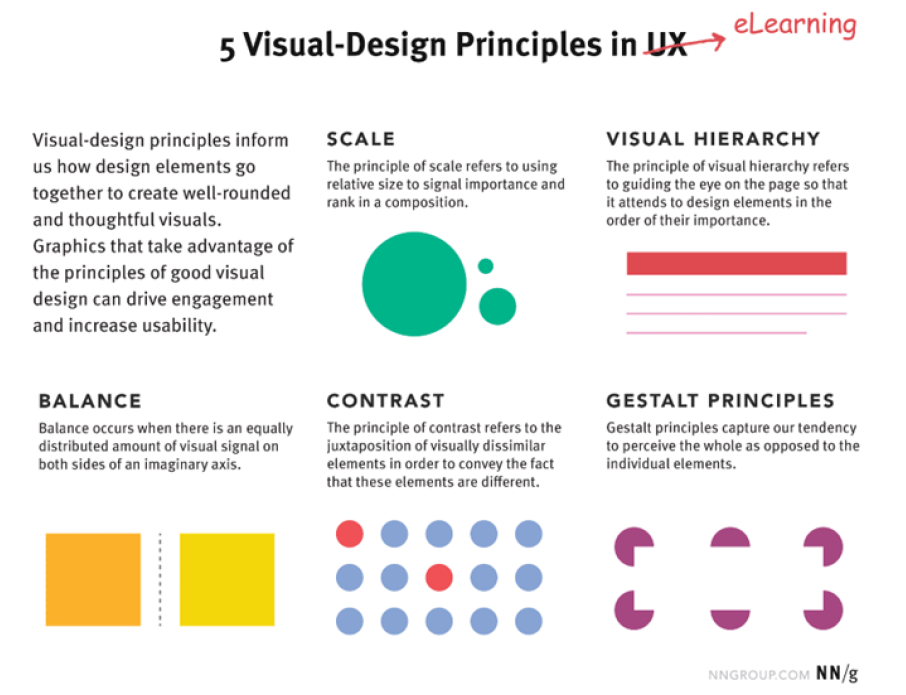

1. Scale
- The principle of scale refers to using size to signal relative importance and rank in composition. When something is bigger, it gets more attention. Therefore, the most important elements are larger in size in a design than the ones that are less important.
- A good design generally is made from a combination of no more than 3 different sizes, as they develop a visual hierarchy and create variety within your layout.
- When the principle of scale is properly applied, the right elements are emphasized and learners’ attention will be easily attracted to them.
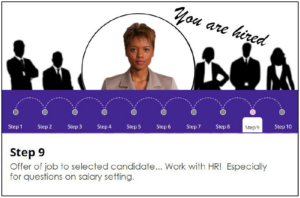
2. Visual Hierarchy
- The principle of visual hierarchy refers to guiding the eye on the slide so that it catches the elements in order of their importance. Visual hierarchy can be done through variation in scale, color, spacing, value, placement and other signals. Like the principle of scale, we can use 2-3 typeface sizes to indicate what elements are most important or we can use bright colors for important items and muted color for less important ones.

3. Balance
- The principle of balance refers to an even distribution of visual weight. The visual elements must be equally distributed, but not necessarily in symmetrical manner.
- Balance can be:
- Symmetrical: design elements are symmetrically distributed relative to the central imaginary axis
- Asymmetrical: design elements are asymmetrically distributed relative to the central axis
- Radial: design elements radiate out from a central, common point in a circular direction.
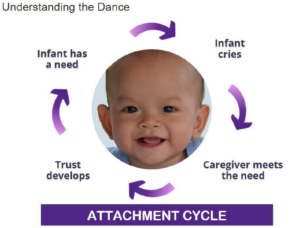
4. Contrast
- The principle of contrast refers to the juxtaposition of not visually similar elements in order to convey these elements are different. Contrast provides a noticeable difference to the eye to emphasize the design elements are distinct.
- Contrast is often implemented through color.
5. Contrast
- Gestalt Principles
- Gestalt principles refer to humans’ tendency to perceive design elements as a whole as opposed to the individual elements.
1. Copyrights Material
- Do not use any assets you find online until you understand their copyright requirements. Giving credit is not enough.
- FAQ on copyrights
- Fair use of copyrights
2. Templates
- Do not assume that the templates you will find online are well designed, user-friendly, or accessible. The best practice is to use the templates provided by the Alliance. If no template exists for the work you are taking on, take care to ensure you are attentive to considerations like accessibility in using a found template.
3. Metadata
- Do not remove the existing metadata but add your organization’s name, keywords, and information about your project. With detailed metadata information, you can find assets quickly in your digital asset management system.
- What is metadata?
1. Basic Principles
- When it comes to visual learning design less is best, and consistency is critical. Easy-to-scan layouts and meaningful visuals will serve as a scaffolding for the learners.
2. Cognitive Load Theory
- As a training professional you already know that our working memory has limited capacity and can be overwhelmed quickly. Avoiding visual clutter and following a predictable design pattern reduces the cognitive load, which allows learners to retain information longer. • Organizing the Page: Layout of Page Elements
3. Location indicator
- Learners want to know where they are in the process and where they are going. Scaffolding is important for adults; therefore, the consistent use of headers will support their learning. There are times where software limits our ability for customization.
4. Visual Hierarchy
- Create a visual hierarchy and organize the elements based on importance to focus learners’ attention on the most critical information first. • Visual Hierarchy in UX: Definition • How Chunking Helps Content Processing?
5. Text
- Based on eyetracking research we start scanning the page from top left. Therefore the best practice is to place the body text on the left as much as possible. If you are designing a page with a diagram or an interactive piece you could experiment with your layout. However, keep in mind the second-best option is placing the text block on the center. • How People Read Online • Text Scanning Patterns: Eyetracking Evidence
6. White Space
- Supporting visual elements should be grouped and positioned to leave ample white space on the page. This will allow our eyes to allow our eyes to roam freely on the page without adding any strain on our working memory. • Proximity Principle in Visual Design • Interaction Design Principles
7. Grids and Rulers
- Grids are essentially the blueprints for your layouts.
- With grids you can:
- Create balanced structure and keep your slides organized
- Establish visual hierarchy to allow learners to easily scan the page
- Design visually appealing slides
1. Branding
- Adhere to your organization’s branding guidelines.
2. Accessibility
- If you are using digital files, make sure your text elements are in the correct hierarchy, have appropriate tags, and are detectable by screen readers.
3. Text as a Visual Element
- Avoid long lines of text and keep the lines about the same length. This is especially important with bulleted lists. Make sure your formatting is consistent throughout, with special attention paid to the line spacing, font, and font size. These elements should also be chosen with accessibility and compatibility in mind.
1. Visual Elements Guide and Checklist for Learning Organizations: A Checklist
Visual elements play a crucial role in adult learning, as they help learners understand complex information quickly and effectively.
This brief guide and checklist will help you manage and optimize the use of photos, illustrations, graphics, diagrams, animations, and videos in your learning materials while adhering to copyright laws and best practices.
A. Copyrights:
- Always use royalty-free or licensed images, graphics, and videos.
- Attribute the source when required.
- Avoid using copyrighted material without permission.
B. Less is more:
- Choose visuals that enhance comprehension rather than distract.
- Use simple and clear visuals to convey the message.
- Avoid clutter and overcrowding in your designs.
C. Plain optimizing:
- Opt for high-contrast color combinations for better readability.
- Use consistent typography and sizing for a cohesive appearance.
- Align elements properly and maintain visual balance.
D. Image resizing vs. optimizing:
- Understand that simply resizing an image in your presentation does not optimize it.
- Use proper image compression tools to reduce file size without compromising quality.
- Ensure images are appropriately sized for the intended medium.
E. Image quality:
- Use high-resolution images to avoid pixelation.
- Select visuals with clear details and legible text.
- Favor vector graphics over raster images when scalability is necessary.
F. Basic image editing skills:
- Learn essential image editing techniques such as cropping, resizing, and adjusting contrast and brightness.
- Use these skills to optimize and enhance your visual elements.
G. Easy-to-use software:
- Utilize user-friendly tools such as Canva, Adobe Spark, or GIMP for image editing and creation.
- Leverage templates and pre-built designs to save time and maintain consistency.
H. Importance of visuals in adult learning:
- Recognize that visuals help adult learners grasp complex information faster.
- Understand that visuals support memory retention and recall.
- Use visuals to break down complex concepts into digestible chunks.
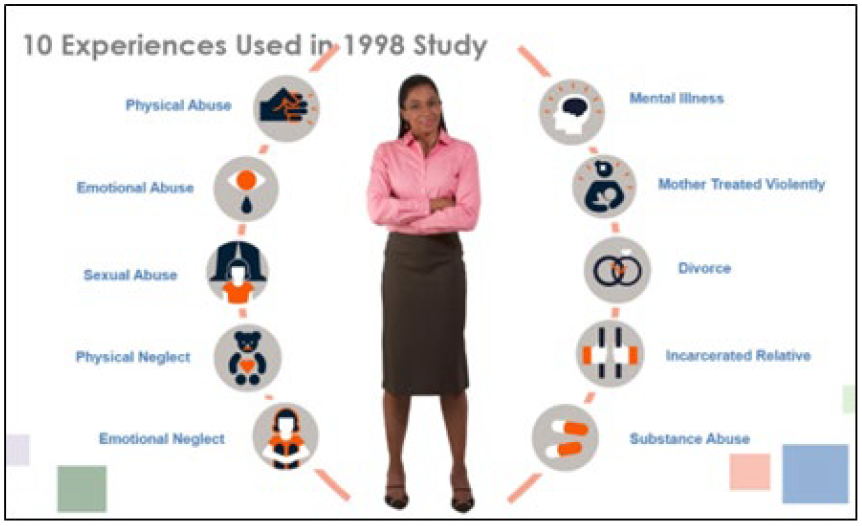
2. Inclusivity
- Challenge stereotypes
- Avoid images that will elicit traumatic responses
- Add meaningful alt text, do the challenging work avoid overused images
3. Photographs
- Any design screen is not complete without graphical elements. Eye-catching graphics can change the mood of the learners and provide them with a different perspective altogether.
- The graphics used in the design should be of high quality and related to the content. Each graphic should have a purpose. Before you add it, ask yourself if it adds anything to the content. If it doesn’t, leave it out.
- Try to use the same style graphics throughout the eLearning/presentation (e.g. cartoon, photographs).
- Avoid using images just for decoration.
- Icons
- A good icon is an image that can help support the text in a course.
- Icon can be recognized by learners immediately
- Icons help leaners easily recall concepts
- Icons help frame an idea
- Follow These Tips to Effectively Use Icons in E-Learning
- A good icon is an image that can help support the text in a course.
- Illustrations
- Illustrations are an excellent way of conveying emotion.
- Scenario or story-based courses are thought to have a higher engagement level for an eLearning course compared to other approaches. Finding the same character images to tell a story or scenario is the biggest challenge. An illustration-based approach offers a lot more flexibility in this respect.
- Icons
Summary: Essential Tips and Design Principles for Graphics
- By following these best practices for creating and using graphics in your learning materials, you will be better positioned to support adult learners in understanding complex information. Remember to keep your graphics simple, consistent, and accessible, and always consider your audience’s needs and cultural sensitivities.
- Choose the appropriate graphic type based on its purpose (e.g., diagrams for processes, charts for data).
- Keep graphics simple and focused on key information.
- Use a limited color palette with contrasting colors for improved readability.
- Maintain consistency in style, color scheme, and typography across all graphics.
- Optimize accessibility by ensuring legible text, using descriptive alternative text, and avoiding color-only meaning.
- Consider cultural sensitivity in symbols, icons, and imagery.
- Test and refine graphics based on user feedback.
Examples and Relevant Links:
- Color contrast: WebAIM Color Contrast Checker – https://webaim.org/resources/contrastchecker/
- Accessibility: W3C Web Accessibility Initiative – https://www.w3.org/WAI
- Graphic creation: Canva – https://www.canva.com/, Adobe Spark https://spark.adobe.com/, GIMP – https://www.gimp.org/
4. Best Practices Guide for Animations at the Alliance
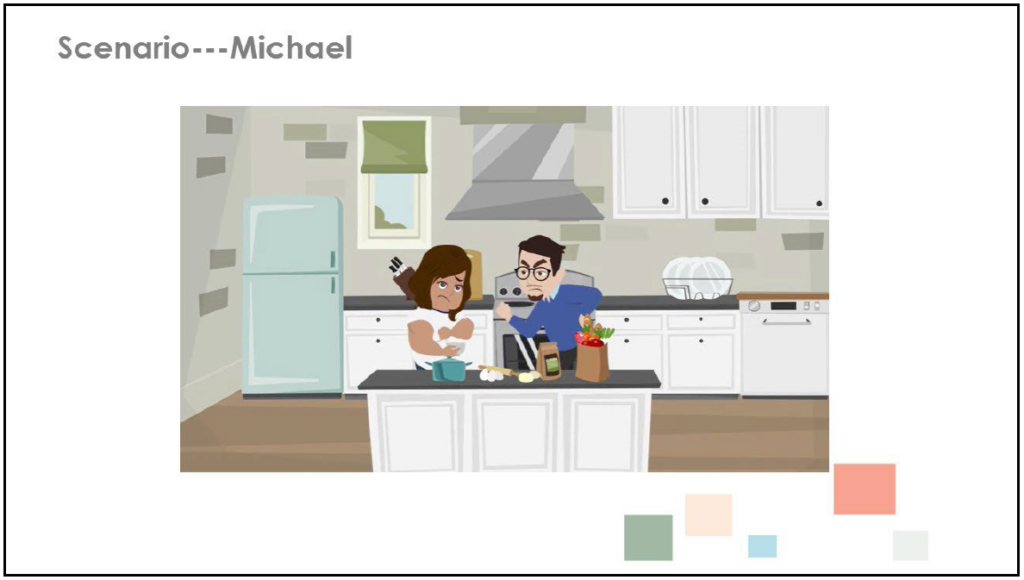
Animations can be a valuable tool in learning materials, helping to clarify complex concepts and increase engagement. However, it is crucial to use animations effectively and responsibly to avoid overwhelming the learner.
This short guide will cover best practices for using animations in learning organizations, taking into consideration cognitive load, working memory, and responsible usage.
A. Use animations purposefully:
- Employ animations to simplify complex concepts, illustrate processes, or highlight relationships between elements.
- Avoid using animations merely for decorative purposes or to add visual flair, as this may distract learners.
B. Balance cognitive load and working memory:
- Limit the number of animations on a single slide or screen to prevent overwhelming the learner’s working memory.
- Be mindful of the cognitive load when using animations; ensure they aid understanding rather than adding unnecessary complexity.
C. Opt for clear and straightforward animations:
- Choose simple and easily understood animations that clearly convey the intended message.
- Avoid overly complicated or lengthy animations that may confuse learners.
D. Use consistent animation styles:
- Maintain a consistent style and speed for all animations within a learning module or course.
- Ensure that animations are in line with the Alliance’s design guidelines and overall aesthetic.
E. Manage software animations and transitions responsibly:
- Utilize animations and transitions in presentation software (e.g., PowerPoint, Keynote) sparingly and purposefully.
- Select subtle and professional transitions that don’t distract from the content.
F. Sync animations with audio or narration:
- If using audio or narration, ensure that animations are synchronized to support the learner’s understanding.
- Avoid animations that conflict with or detract from the audio content.
G. Test and iterate:
- Gather feedback from users and stakeholders to evaluate the effectiveness of your animations.
- Adjust and refine animations based on feedback to enhance comprehension and engagement.
Conclusion:
By using animations purposefully and effectively, you can support adult learners in grasping complex information. Keep in mind the cognitive load and working memory of your audience and use animations responsibly to create engaging and informative learning materials. Always test and refine your animations to ensure their effectiveness in supporting learning outcomes.
5. Best Practices Guide for Creating Videos at the Alliance
A. Define the purpose of the video:
- Determine the video’s objective, such as explaining a concept, demonstrating a skill, or providing a case study.
- Ensure the content aligns with your learning goals and complements other learning materials.
B. Keep videos concise and focused:
- Limit the video’s length to maintain learner engagement, ideally between 3-7 minutes.
- Focus on the most critical information and avoid unnecessary details or tangents.
C. Use high-quality visuals and audio:
- Ensure video resolution is clear and suitable for the intended viewing platform.
- Use proper lighting and framing techniques to create visually appealing content.
- Record crisp and audible audio, using a high-quality microphone if possible.
D. Engage learners with a dynamic presentation style:
- Vary the pace, tone, and energy of the video to maintain interest.
- Use visuals, animations, and text overlays to support the verbal content and emphasize key points.
E. Incorporate interactivity:
- Consider embedding interactive elements, such as quizzes or discussion prompts, to encourage active learning.
- Encourage learners to pause, reflect, and take notes during the video.
F. Optimize accessibility:
- Provide accurate captions or transcripts to support learners with hearing impairments or language barriers.
- Ensure that all text and visual elements are easily visible and understandable.
G. Maintain consistency with your organization’s branding and design guidelines:
- Align the video’s style, color scheme, and typography with Alliance’s branding.
- Use consistent formatting and presentation styles across all videos in a learning module or course.
H. Test and refine:
- Gather feedback from users and stakeholders to evaluate the video’s effectiveness.
- Iterate and improve the video based on feedback to enhance comprehension and engagement.
Conclusion:
By following these best practices for creating and using videos in learning materials, you will be better equipped to support adult learners in understanding complex information. Remember to focus on purpose, conciseness, quality, and engagement to create effective videos that enhance your learning materials and contribute to successful learning outcomes.
1. Why Use Color
- By applying basic color principles to your design, you can make your content look more appealing and engaging.
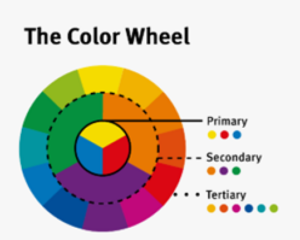
2. Create a Color Palette
- Create a color palette with 3 colors. Test them by using free online tools to ensure they are color blind friendly. If your training includes multiple modalities, consider using the same color palette.
3. Make an Exception
- You could experiment with an additional color palette for an activity page or two based on the number of slides you have. Keep it to a minimum so you don’t break consistency.
4. Contrast Colors
- Use contrast colors wisely. If the contrast is too sharp or too dull it will distract your learner. Creating a color theme and using the same color for the same context will help you prevent this issue.
5. Background Colors
- If you decide to use a background color or pattern, make sure it doesn’t affect the visibility of the important elements on the page. You can utilize subtle colors to establish a consistent pattern, balance, or group relevant items together.
See Appendix J: Visual Design Principles
Appendix K: Visual Learning Principles
Appendix L: Visual Design Resources
PHASE SIX: Implementation
At this point you have a completed draft that is ready for the next steps in the process that includes the steps below and is based on the needs of the facilitators who will be responsible for delivering the training. The training of trainers (ToT) is a process of getting facilitators prepared to deliver curriculum content. The main goal of the ToT is to prepare facilitators to present information effectively, respond to participant questions, and lead activities that reinforce learning. These can be and are often occurring in the Tell Me and Show Me phases using a dry run or pilot process.
The ToT process consists of four (4) phases and is an opportunity for Development and Facilitation Specialists to learn content and facilitation of the training they will deliver (As a side note each project may vary):
- Preparation: We need to share draft curriculum and handouts with the team for review and feedback. Materials will be made available to assigned facilitators two weeks (unless otherwise specified) prior to the Tell Me step. Facilitators will work with their supervisor to ensure they are provided time to prepare for the ToT. The lead will advise the group as to recommended timeframes based on the work of the CD workgroup. The expectation is for facilitators to arrive at the Tell Me step having read the entire curriculum.
- Tell Me: This step will provide an overview on content, and training to content if needed; context for the training and activities; and any additional resources or supporting instruction required for the coaches/facilitators to competently deliver the training.
- Show Me: The lead facilitator will either deliver the training in its entirety, or only critical components to the facilitators identified. This step may include additional training participants such as the SME and/or regional program manager or realistic audience. The delivery of the Show Me stage will have been developed by the CD workgroup in the development phase and informed by feedback from facilitators in the preparation phase.
- Let Me Practice: Facilitators will teach important activities (to practice facilitating) and important areas of content (especially for new content that requires additional instruction during the Tell Me step). In some instances, Let Me Practice may be a training opportunity with the lead facilitator.
The dry run and pilot are common ways in which the Alliance applies the four stages.
- Dry run: A dry run is recommended to be scheduled to allow the full curriculum to be presented to peers or a realistic audience. The dry run can help assess the clarity of instruction, pacing, logistics and other aspects of learner experience. It is most effective to allocate time for breaks and for discussion and feedback from the learners. For simulations, multiple opportunities to practice with actors may be needed prior to launch.
- The dry run can be formalized with a standardized feedback form, and P4C evaluators can be present observe and to support notetaking or synthesis of feedback.
- Pilot: A curriculum pilot can be thought of as a “test drive,” a way for the Development and Facilitation Specialist to implement all parts of a curriculum in real-time, with real learners, and receive feedback on whether a particular activity was received in the way hoped. Live testing a curriculum provides an opportunity for all participants to offer feedback about what works, and what does not. The Pilot is tracked in learning management system(s) and best practice it to include in the catalog a minimum of 30 days prior to the class.
- eLearning: Recognizing this is a different modality, the user experience should be taken into consideration prior to launch particularly around accessibility and integration with other curricula. Feedback from peers and external partners, those who represent the expected audience, should be gathered, and reviewed to refine and best meet learners’ needs.
- Seeking and recording feedback: One of the main ways we improve our trainings is by seeking feedback, using a standardized feedback form, then weighing the feedback against our existing knowledge of the topic, the objectives, of adult learning and all the other Alliance curriculum guidelines. The feedback form will include an opportunity for facilitators to ask clarifying questions about both content and facilitation of the training. The feedback can be provided on the draft curriculum and handouts or when we are coming together, and this is the first introduction and there is a window of time after where people can provide their feedback:
- Via verbal ideas/discussion with training team (Feedback from peers can be accomplished by vetting the curriculum, or specific new activities in a course at a standing internal team or workgroup meeting.)
- Via track changes/comments on draft and discussion
- Via the use of specific written documents that reviewers fill out
We need to make decisions based on our expertise, which is in adult learning, and our values, which place the most vulnerable children, families, and communities in the center of all we do. Our instructional design team may be a resource to determine next steps on integrating feedback. Obviously, we also need to consider the training’s goals. And the importance of our partnership – which may mean we spend a little extra time working with our DCYF leads to understand and respond to their feedback
1) The Training Team will include a member of Partners For our Children (P4C) evaluation team.
P4C evaluator will become familiar with goals and learning objectives of the course and overall development timeline and resources as a member of the training team. At the outset, the evaluator can be available to review draft learning objectives or curriculum, share previous relevant evaluation findings, and review literature or conduct a scan of national child welfare training approaches, evaluation methods and trends. Together with the training team, the evaluator will define the key evaluation questions to be addressed for the course that go beyond the learning objectives. In the development and initial launch these may include pacing, learner engagement in specific activities, logistics and technology. In production, these questions often shift to assessment of overall learning experience, equity and inclusion, learner outcomes, and trainer effectiveness. The evaluator will propose methods to the training team, so that the course work plan reflects key tasks for coordination and development of evaluation tools and methods and reporting. The evaluator will seek input from the team as they draft and refine surveys, polls, or phone interviews, observation rubrics or other assessment tools related to learner experience, knowledge, values, and skills.
2) Evaluation activities during the pilot phase
The training team will determine set times to review evaluation data for all courses.
Options for gathering data:
- invite observers such as curriculum developer, Alliance staff, P4C evaluator, DCYF staff, SME, Inclusive Practice/Diversity, Equity, Inclusion (DEI) specialist
- work with P4C evaluator to conduct learner surveys, polls, phone interviews, email
- Trainer debriefing session or use of a trainer feedback form
The evaluative data is reviewed by the training team and will make recommendations for the lead writer to consider. The final revisions are determined by the lead writer. Factors when determining potential changes should include time, relevancy, Alliance curriculum principles and guidelines, determination of information being covered in other sessions or courses, and resource allocation. When changes are being considered to a final curriculum, it is important to ensure the title of the curriculum is accurate when saving to SharePoint in order to preserve the date changed.
Once the course is edited based on the pilot evaluation feedback, the training is considered final.
Facilitators will have the opportunity to provide additional feedback once they are delivering the training in the field, utilizing a standardized coach/facilitator feedback form referenced above. This feedback will be used to inform potential revision to the curriculum.
- Archiving and torts
- When changes need to be made, they need to be filed in SharePoint and any questions need to be deferred to the Knowledge Management Coordinator.
- Evaluation activities for final curricula
- Once a course is in production it may be desirable to explore fidelity, that is, to assess the consistency of delivery across multiple trainers. P4C is available to work with Alliance to observe and assess fidelity in delivery and facilitation.
P4C evaluation team will summarize learner feedback and provide breakout reports to instructors twice annually.
For some courses the design team may be interested in a more robust assessment of knowledge and skills acquired by learners. P4C evaluation team is available to develop embedded assessment methods collaboratively with Alliance.
With the agreement of DCYF partners, methods for evaluating transfer of learning can be selected and implemented. These might include observation in the field, gathering feedback on cases carrying staff skills from supervisors or Alliance coaches, case review, etc.
The following are two checklists of administrative tasks that need to be completed prior to launching and scheduling the course.
Curriculum Lead will:
1. Develop titles and course descriptions
- The Senior Communications Manager will review and edit the titles and course descriptions.
2. Add the course, curriculum documents and handouts to SharePoint
- Create a course folder in the appropriate location within SharePoint (usually in-service, then workforce or caregiver).
- Use the exact title for the course.
- Add the curriculum document and ppt to SharePoint.
- Ensure the title of each document (including all handouts) match the title it’s saved under in SharePoint and its title when it’s referenced in the curriculum need to be the same.
- Create a handouts folder and add handouts. Double check that the name of the handout on the document itself matches the name you are saving it under, and the name used in the curriculum. For ease of printing, also create an “all handouts” document (creating a PDF for this seems the easiest) where participants can print everything, they need with one click. We don’t generally provide the ppt document within handouts as this is a visual guide and not a document that contains information.
3. Continuing Education Units (CEUs) – prior to filling out the New Course Request Form (NCRF)
- Many of our trainings are available for CEUs (for licensed social workers).
- DCYF provides the ultimate approval.
- Complete this form and contact Kyle Smith about whether it meets the eligibility requirements. If there are questions, discuss them first with Associate Director of Statewide Programs.
4. NCRF: The NCRF initiates the implementation process for promoting the course and when trainers can submit the class request form. It’s important to submit the NCRF form after the above tasks are completed and as early as possible. The course cannot be entered into the catalog or learning center for registration until this is complete.
- Complete the form by using this link.
Facilitators will:
1) Schedule individual classes1- best practice is to schedule 30 days or more before launch
- The lead facilitator is responsible for ensuring the scheduling of the approved fiscal year APSR allotments. Use this form to input your class. You should see it reflected in the catalog and The Learning Center within a day or two.
2) Check Registration Numbers
- Send out a flyer as soon as the course is in The Learning Center and catalog.
- If you are the main facilitator monitor registration. If there is low enrollment 1 week prior to the class, then create a flyer and send it or send to your supervisor for distribution. They will publish it to the statewide list to try to increase enrollment.
- If you received an external registration request, either approve or deny the request.
- Send standardized email to all registered learners a week before the training that includes link to course or details that are needed prior to the scheduled training.
- We do not want to cancel scheduled courses. If there is an issue, please contact your supervisor immediately.
3) Complete Participants in The Learning Center or the catalog
- In The Learning Center, the facilitator will indicate whether the learners have completed the course or if they need to be canceled.
- In multiday trainings, facilitators will need to input attendance for each day of the multiday training.
- External and Tribal partners can register through the online external registration form. This form will notify the trainer of this participant. The trainer will approve this request, which will notify the ticketing system. Once the course is completed the facilitator can respond to the Smartsheet email titled “class completions for course name” and approve the learner by responding approved or they can go into the Alliance’s internal registration system and give individual credit for participation.
- Caregiver participants will be completed in our internal system.
4) Roster
- For virtual trainings, download the roster of completed participants (zoom offers the ability to download a list of participants), for Alliance records. When we are in-person – folks sign the roster, and you scan and upload it. The Alliance is responsible for tracking all participant lists from zoom or uploaded signed rosters and saving them to SharePoint.
Key Components of Curriculum Materials
Every curriculum should consist of a Trainer Guide and a Trainee Guide. Providing trainers across the state with these standard materials will help to facilitate their preparation process. Further, this practice allows for consistent statewide messaging and should reduce inconsistencies in training delivery.
The Trainer Guide should include, but is not limited to:
- Table of Contents
- Acknowledgments
- Introduction
- Evaluation Overview
- Agenda
- Learning Objectives
- Lesson Plan including PowerPoint
- Training Segments
- Materials Checklist
- Supplemental Handouts
The Trainee Guide should include, but is not limited to:
- Table of Contents
- Introduction
- Evaluation Overview
- Agenda
- Learning Objectives
- Training Content including PowerPoint
- Supplemental Handouts
- References and Bibliography
- Other Resources (as needed)
Facilitator's Guide
The Facilitator’s Guide defines the content to be covered by the facilitator (see Appendix I) and details the standardized information to be conveyed to participants. To ensure uniform messaging across the state and fidelity to the curriculum, the Facilitator’s Guide must be written in a clear easy-to-follow manner.
The components of the Facilitator’s Guide are described below.
A Table of Contents should identify how to locate resources within the Facilitator’s Guide.
The statewide curriculum is intended to be generalized and applicable across the state. It conveys universal knowledge and essential skills for the topic area to the target audience. This section provides both the framework for the curriculum and functions as an orientation for the trainer on how to use the guide for the proper delivery of the material.
For example: For an overview of the training, it is recommended that trainers first review the Agenda and Lesson Plan. Next, trainers should review the activities for each training segment in the Trainer Guide as well as the training content and course materials provided in the Trainee Guide. This will help familiarize the trainer with each topic, training activity, and intended flow of the course. It is helpful if trainers print both the Trainer and Trainee Guides for themselves so that they can easily refer the trainees to activities during class.
The evaluation overview informs trainers that evaluations are accessed and completed electronically through the learning management system, and that they should refer to the latest version of the evaluation guide for instructions on how to administer evaluations.
This section should be completed in conjunction with the P4C Evaluation Lead in the Training Team.
The agenda is a simple, sequential outline indicating the timing of the segments in the training day and which learning objectives are being covered. This consists of the start and end times, length, and an overview of each activity, including lunch and breaks. The Agenda in the Trainer Guide should mirror that of the Trainee Guide to serve as a mutual agreement to remain on schedule.
The agenda is divided into major sections by Day 1, Day 2, and Day 3 of the training, as applicable. It contains two column headings: (1) Segment and (2) Methodology and Learning Objectives. The Segment column provides the topic and training time for each segment of the training. The Methodology and Learning Objectives column reflects the specific activities and objectives that are covered in each segment.
Please note: Evaluation of the curriculum needs to be built into the agenda and the Lesson Plan to ensure that enough time is allowed for trainees to complete evaluations during the training day. The Evaluation Lead should be consulted to ensure the agenda includes correct time allotment for evaluations.
The learning objectives serve as the basis for the training content. All learning objectives for the curriculum are listed in both the Trainer and Trainee Guides. The learning objectives are subdivided into three categories: Knowledge, Skills, and Values. Each objective should be a clear, concise, and measurable statement identifying what Knowledge, Skill, or Value participants will gain from the training. Learning Objectives are numbered in a series beginning with K1 for Knowledge, S1 for Skills, and V1 for Values and should be sequenced to facilitate the scaffolding of content within the curriculum. The learning objectives are also indicated in the Lesson Plan for each segment of the curriculum.
Knowledge objectives focus on declarative learning the concrete information trainees should know and be able to identify, explain, or define. Knowledge objectives are best used for key information the trainer wants to convey (e.g., laws, policies, theoretical concepts, and definitions). If the training introduces a law or policy and provides a desk guide for future review and study, the learning objective should state the concept the participant will identify rather than define or explain it. Here is a sample of Knowledge objective:
- K1 – The participant will be able to explain the terms “nondependent minor” and “supervised independent living placement.”
Skill objectives focus on applied learning the real-world skills for which participants should demonstrate proficiency (e.g., completing a form or interacting with a family member). Typically, this is accomplished by incorporating a scenario, case example, or roleplay activity to accomplish the goal. Skill objectives should build on the declarative knowledge identified in the knowledge objectives. It is important to allow time in the training to convey the basic knowledge related to the skill, show how to perform the skill (by demonstrating it or showing a video), and then allow the participants to practice the skill while providing feedback.
Because Skill objectives take time to teach effectively, be judicious in how many are included in a training. Here is a sample of Skill objective:
- S1: Given a case example or scenario, the participant will be able to demonstrate an initial conversation with a nondependent minor that includes information about: nonminor dependent status, AB12 eligibility requirements, and supervised independent living placement.
Value objectives identify the underlying value changes participants must make to apply their newly acquired knowledge and skills successfully. This section should outline the paradigm shifts and new perspectives that will help participants carry forward the skills and knowledge they have gained. Engage participants in thinking about values by allowing time to consider and discuss case examples or difficult situations. Here is a sample of Value objective:
- V1: The participant will value the role of nondependent minors in making decisions and developing supervised independent living placements.
The Lesson Plan is the main component of the Trainer Guide and is composed of segments that provide step-by-step instructions on how to deliver the training content. It includes detailed descriptions of how to set up and carry out the activities, as well as tips for preparing, presenting, and processing the activities.
Please note: Evaluation of the curriculum needs to be built into the agenda and the Lesson Plan to ensure that enough time is allowed for trainees to complete evaluations during the training day. The Evaluation Lead should be consulted to ensure the agenda includes correct time allotment for evaluations.
Each segment should specify the corresponding PowerPoint slide(s) (if applicable), any required materials, and the amount of time to be designated to each activity. Including PowerPoint slides with curriculum materials allows trainers to use standardized visuals to convey key points.
Importantly, rather than serving as a script (unless fully standardized), slides are intended to outline talking points and discussion questions for the trainer that can help them reinforce the information in the Trainee Guide. Whenever possible, trainers should be encouraged to facilitate focused, meaningful group discussion to deliver content. It is best to keep the slides simple and concise. Slides should have no more than three key points. Too much content on one slide may be a distraction if participants begin reading slides rather than listening to the trainer.
One training segment might focus on identifying the broad components of law (such as AB12) and may include several activities used to communicate key information about the law, demonstrate a skill related to implementation and application of the new legislation, and allow trainees to consider values relevant to its use. The first activity may ask trainees to read a fact sheet about the law individually, the second may pair trainees for a scripted roleplay, and the third could bring the group together for a discussion about related values.
Each training should use a variety of modalities to help trainees thoroughly understand each segment’s topic of focus and intentionally facilitate development of knowledge, skills or values. The Lesson Plan maps the segments and activities to be completed throughout the training and identifies the following:
- Order of segments
- Time needed for each segment
- Order of activities within segments
- Training modality and timing for each activity
- Materials needed
- Learning Objectives to be conveyed by each segment
- The corresponding PowerPoint slide(s) for each activity
To facilitate the training preparation process, the Materials Checklist provides a complete listing of materials needed for the training. Materials specific to individual training activities are also noted in the Lesson Plan.
Supplemental Handouts refer to links for additional handouts not included in the Trainer Guide.
Supplemental Handouts may include worksheets or reference guides for training activities for later use.
The References and Bibliography pages indicate the sources that were reviewed by the curriculum designer(s) to prepare and write any main, supplemental, and content information, training tips, training activities, or other information included in the training materials. It may include additional resources that apply to a particular content area. The References and Bibliography may include the following:
- Legal References (as applicable)
- General References and Bibliography
Participant Guide
The Participant Guide may consist of handouts, desk guides, resource guides, information sheets, and activity worksheets provided to the participants during the training. For ease of reference, format the guide with titles, page numbers, and a Table of Contents. This allows the facilitator to direct the participants to the content for each activity. Participant materials should include reference information so that others (facilitators or participants) can access original source material or identify when materials may be outdated.
These materials are vital for the successful transfer of information. The better organized they are, the more the participants will be able to understand and use them on the job.
A Table of Contents should clearly identify how to locate resources within the Trainee Guide.
The Introduction and Acknowledgment section should provide context for the curriculum. This section will detail the history of the training topic to provide background, give specific instructions on the use of the guide, and acknowledge the stakeholders and curriculum writers who created the curriculum. This section must also include the following statement:
- This curriculum is developed with public funds and is intended for public use. For information on use and citation of the curriculum, please refer to:
This section provides trainees with a summary of the purpose of the evaluations and provides them with an explanation of how the data will be stored, analyzed, and reported. It also alerts trainees that completion of the class includes completing all evaluations electronically through the learning management system. This section should be completed in conjunction with the P4C Evaluation Lead in the Training Team.
The agenda is a sequential outline indicating the order of events in the training day. This includes the coverage of broad topic areas, training activities, lunch, and break times. The Agenda in the Trainee Guide should mirror that of the Trainer Guide to serve as an agreement to remain on schedule.
Please note: Evaluation of the curriculum needs to be built into the agenda and the Lesson Plan to ensure that enough time is allowed for trainees to complete evaluations during the training day. The Evaluation Lead should be consulted to ensure the agenda includes correct time allotment for evaluations.
The learning objectives serve as the basis for the training content that is provided to the trainees. The learning objectives for the curriculum are listed in both the Trainer and Trainee Guides. The learning objectives are subdivided into three categories: Knowledge, Skills, and Values. Each objective should be a clear, concise, measurable statement identifying what Knowledge, Skill, or Value participants will gain from the training.
The training content is the main component of the Trainee Guide. It contains the handouts, worksheets, and vignettes for all training activities. Each item should have a clear title and page number that can be referenced in the Table of Contents.
The PowerPoint slide deck, printed three (3) slides to a page, may be included in the Trainee Guide. This allows participants to follow along easily and organize their notes during the training and can serve as a useful reference back at the office. Please consider conserving paper when possible. Print only what is necessary.
Supplemental Handouts may or may not be included in the Trainee Guide because their size or format requires that they be printed separately. They may include worksheets or reference guides for training activities (or for later use). They may also be made available online via a toolkit.
The References and Bibliography indicate the sources that were reviewed by the curriculum designer(s) to prepare and write any main, supplemental, and background content information, training tips, training activities, or other information included in the training materials. It may include additional resources that apply to a particular content area. The References and Bibliography may include the following:
- Legal References (as applicable)
- Federal References (as applicable)
- General References and Bibliography
Evaluation
In order to evaluate the continuum of training and professional education for the child welfare workforce and caregivers, evaluation data is collected during each training. Evaluation data tells us the basic demographic characteristics of new trainees, whether training has been effective, behavior changes as a result of training, which content areas require revision, and the type of revision needed (deletion, addition to content or delivery methods, etc.). Evaluations are to be completed as part of the training day. Completion of the evaluation triggers completion of the course in the learning management system. The evaluation design is based upon the Kirkpatrick Four Levels model. The types of evaluations collected are demographic survey, knowledge evaluations (pre and post), embedded evaluations, satisfaction survey, field activity evaluations, and follow-up evaluations.
- The demographic survey collects information around the demographic characteristics of trainees.
- Knowledge evaluations are employed to understand the degree to which trainees acquire the intended knowledge, skills, and attitudes related to their participation in training. Some courses have a pre- and post- knowledge evaluation, while others use only a post-evaluation.
- Embedded evaluations are used to evaluate skill-based competencies. Skill-based competencies are competencies that define a desired behavior, activity, or interaction, such as interviewing a child, assessing risk, identifying indicators of child maltreatment, writing a court report, writing a case plan, etc. Embedded evaluation either builds on existing exercises or designs new tasks that can be used as both instructional and evaluation opportunities. This linkage enhances trainee learning and provides feedback to trainers for course improvement, while also providing important data on trainees’ acquisition of skills.
- The satisfaction survey collects information around the degree to which trainees find the training favorable, engaging, and relevant to their jobs. It also includes questions around the online learning experience for trainings that are delivered online. The satisfaction survey is asked at the end of every training. If the training was delivered online, trainees are asked additional questions about their online learning experience during the last instructor-led course of each block.
- For some training series, field activity evaluations are used to collect data measuring the degree to which trainees apply what they learned during training through practice opportunities in the field. Social workers and their Field Advisors both complete evaluations related to each of their field activities.
- Follow-up evaluations are used to understand the degree to which trainees directly apply to their practice what they learned during training. For a selection of training series, these evaluations are administered six months and one year after the completion of the series. The follow-up surveys are automatically deployed to the trainee by learning management system based on completion date of the training series.
Appendices
Appendix A: Alliance Curriculum Principles
Alliance Curriculum Principles (February 2021)
A curriculum and associated materials are training documents designed for those who will be delivering the training. They ensure consistent training even as different individuals deliver the material. Specifically, the curriculum:
- Provides instructions for delivery methods as well as complete content to deliver
- Provides details on handouts, materials, resources, and logistics
- Has a specified appearance and format, based upon the use of a template and style guide
- Help workers and caregivers build awareness of other peoples’ views.
- Incorporate a trauma-informed lens as well as deep cultural awareness.
- Include both content and theory about the nature of trauma and specific skills needed to respond to traumatized behavior
- Address trauma’s impact on kids, parents, caregivers and on the workforce.
- Ensure that the training itself (authored by the Alliance) does not perpetuate trauma.
- Account for and address historical trauma.
- Help participants understand the need to respond to behaviors.
- Build empathy and an appreciation for the source of behavior.
- Help participants build skills response to behavior including self-care skills.
- Ensure that those with broad experience and different lived experiences participate in development (and review) of the curriculum.
- Consider for whom the curriculum will not work: When might there be a challenge? When will cultural norms get in the way?
- Help build cultural awareness and empathy, including around the culture of foster care and culture of trauma.
- Facilitate empathy-building and meet the needs of the child or family with the many cultural backgrounds of the child or family in mind.
This content is explicitly discussed and is a lens that helps focus the curriculum. In addition, trainers have:
- Strategies for managing microaggressions/triggering behavior by the trainer and among participants
- Skills in responding to triggers
- Ability to navigate conflict among participants
- Notes about what comes up in class and how to manage it
- Facilitation guidance for ensuring the antiracist anti-oppressive lens of the training
In addition, the curriculum itself includes: a land acknowledgment, clear articulation of antiracist and anti-oppression focus, a learning objective that explicitly addresses antiracist and anti-oppressive content (such as disproportionality).
- Align with CWTAP content and materials
- Promote skill development
- Give examples and facilitates application of the underlying content beyond providing the examples
- Integrate values and empathy and makes these explicit by incorporating value-based learning
Alliance incorporates two different experts in the development of curricula:
- The DCYF lead: This is the expert in implementation of the policy. This person determines what the curriculum content looks like practice. This person helps in development of practice scenarios and ground truths what is actually happening in practice. The lead helps identify initial questions that need to be addressed in the training, trends in practice, and program specific details, including:
- Helping scope the training
- Explaining the reason behind the request for the training
- Identifying learning objectives
- Reviewing and offering feedback on the training
- Collaborating with the Alliance lead to finalize the training
SME: This person offers professional content expertise and/or lived expertise. The person will have one form of expertise, which may include: being recognized within their community as having expertise in the issues addressed by the curriculum, deep expertise in the research literature, understanding of accepted best practices and/or evidence-based practice, knowledge gained through direct, lived experience with the content of the training (such as foster care alumni, long-term caregivers, parents). The SME:
- Offers expertise and knowledge on specific components of the training
- Reviews and provides feedback on components
- Events flow out of a needs assessment that informs the content.
- Events use strategies and methods that are engaging and inclusive.
- Events are anchored in adult learning and is research-based and theory-driven.
- Events provide adequate time for instruction, learning and post-event support.
- Events prioritize the learner and their needs.
- Events are scaffolded appropriately and meet learners at different points in their role.
- Events break down complicated content into manageable pieces.
- Events integrate both knowledge, skills and values.
- Interventions and approaches taught in learning events have evidence to support their use, including research scholarship or best thinking in the field.
- They promote best and cutting-edge practice.
- They are theoretically sound.
- They are guided by a theory of change or logic model.
- They are explicit about what learners will learn.
- They describe outcomes that measurable.
- They are stated clearly and written from the learner’s perspective.
- They are succinct and state one to three objectives with approximately one learning objective per hour.
- They are anchored and directly tied to training content, practice, and what the learner is expected to achieve at the end of the training.
- They are Suited to the level of the course.
- They are achievable and realistic.
- They create a process where learners are able to demonstrate achievement of learning objectives.
- They are subject to robust evaluation that continuously informs their development.
- Their content and materials are regularly reviewed and updated.
- There is an ongoing review process involving experts and the community.
Appendix B: Course Request Form
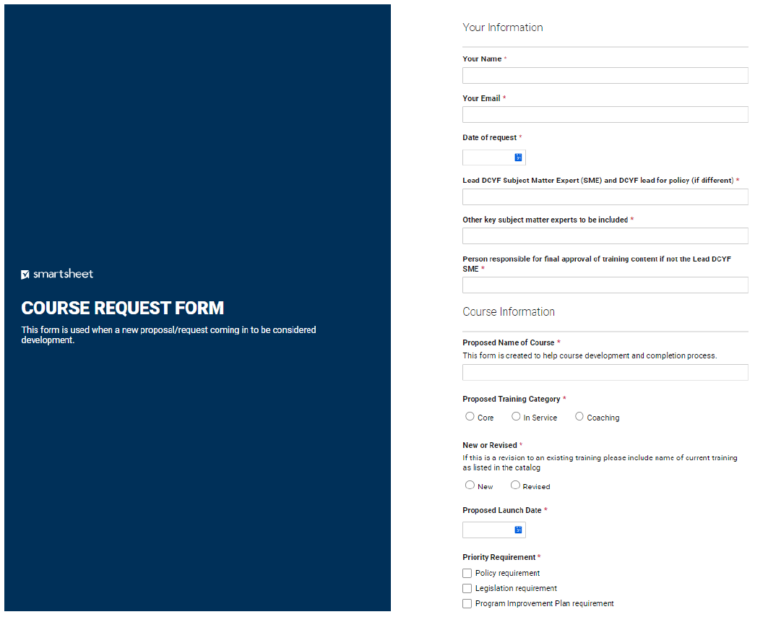
The Course Development Request form is located in Smartsheet.
Appendix C: Training Team Roles
Team Roles
The Curriculum Designer is essentially the architect of the training experience. Their job is to identify and design an active and engaging experience that supports participants in developing attitudes, skills, and knowledge needed to achieve the training’s goals. On most projects they manage the overall project plan, supporting everyone to understand their roles, writing talking points/activities and designing slides/materials, and keeping work on track for timely delivery.
The DCYF Lead(s) are often the team member(s) with legal responsibility for the actions of our core participants/learners (employees and caregivers). They are experts on policy, and often on how federal and state laws (RCW’s) and regulations (WAC’s) are applied to practice in Washington.
The Tribal Lead(s) are often the team member(s) with legal responsibility for the actions of our core participants/learners (employees and caregivers). They are experts on MOUs and Tribal Child Welfare policy, and on how federal and state laws (RCWs) and regulations (WACs) are applied to practice in Washington, either through their standalone child welfare programs, through interactions with the state’s child welfare program, or both.
The Subject Matter Experts (SMEs) are the people who know the content and skills best. This maybe because of their educational background, their practice experience, their lived experience, or a combination of these. They help ensure that skills being trained are taught and practiced in a way that is as true-to-life and true-to-best-practice as possible. They answer questions and provide ideas on what content is most accurate, often can provide resources like handouts/videos or other examples, help craft (or at least review) activities and scenarios to ensure best practice is represented and that the information is accurate. When the content involves significant legal knowledge, there may be a need for a legal SME in addition to a content matter SME.
The Tribes, as well as the Office of Tribal Relations, and other Indigenous Led organizations may serve as Subject Matter Experts and/or as Leads, depending on the training experience being designed.
***Every effort should be made to construct a team that has, by virtue of the folks above, a strong understanding of policy/legal practice as well as of the foundations of practice, recognized best practice, culturally appropriate practice, and the lived experience of those this training will most impact. Most trainings cover more than just what a policy or law says – and attempt to support people in how to follow laws and policies in ways that best support children and families. Teams must have access to deep knowledge about the HOW, and not just the who/what/when/where.
The Evaluation Partner (Partners for our Children, or P4C) is involved in design and delivery of formal evaluation and informal assessment processes. They gather and report on participant satisfaction as well as more complex evaluation activities. The scope of these activities includes quality assurance, reviewing curriculum for adherence to the curriculum guidelines, and evaluation of impact on participants and transfer of learning.
The Instructional Designers (IDs) use software to create eLearning projects, which generally also require a curriculum developer and other team members. They choose audio/visual elements and design how the interactions actually work. They also develop audio/video resources if needed, including for other types of trainings. IDs sometimes assist in design (particularly of visual elements or video production) of other types of trainings.
The Lead Facilitator is the person who is assigned to the project as the eventual trainer for the Pilot or leading the Training of Trainers (ToT). They often support other facilitators in on-boarding to train the curriculum once it’s completed. They may have a lead role in implementation activities like scheduling the first several trainings (getting them in the catalog, booking rooms and/or getting links, communicating with registered participants and guests, etc.). On some projects, the Curriculum Developer and Lead Facilitator are the same person.
The Implementation Lead. On some projects we may need additional support in communicating with DCYF and/or Tribal Partners, and managing implementation activities. Typically the Learning Administrators will manage these duties. They include determining what Development and Facilitation Specialists will be training, determining where and when and how often trainings will occur to help DCYF and/or Tribal Partners meet their obligation.
Appendix D: Sources of Reliable Information
Sources of Reliable Information and Expertise
People:
Alliance member faculty (UW Seattle, UW Tacoma, EWU) or program staff (SDRG, Q center)
CWTAP instructors
People in other DCYF or adjacent roles (with the AAG or defense, Parent Ally Program, Private Agencies, Community Providers)
Local experts and paid consultants
Child Welfare Specific Guidance and Resources:
Child Welfare Information Gateway – https://www.childwelfare.gov/aboutus/
Administration for Children and Families – https://www.acf.hhs.gov/
Center for States – https://capacity.childwelfare.gov/states/ (a lot of resources require registration)
General Research:
UW’s library system – search for peer-reviewed journal articles – https://lib.washington.edu/
Topic Specific:
American Academy of Pediatrics – Pediatric Collections – https://www.aappublications.org/pediatriccollections
American Bar Association (surprisingly good recap articles on many topics related to children, families, and child welfare) – https://www.americanbar.org/groups/public_interest/child_law/project-areas/
American Psychological Association – https://www.apa.org/topics
Center on the Developing Child – https://developingchild.harvard.edu/
Centers for Disease Control and Prevention – https://www.cdc.gov/ncbddd/childdevelopment/index.html & https://www.cdc.gov/parents/index.html
National Congress of American Indians – https://www.ncai.org/
National Institutes of Health – https://www.nih.gov/
National Indian Child Welfare Association – https://www.nicwa.org/about-icwa/
National Child Traumatic Stress Network – https://www.nctsn.org/trauma-informed-care/creating-trauma-informed-systems/child-welfare
Appendix E: Training Modalities and Guidance
Choosing appropriate training modalities is a function of knowing your learning objectives, understanding learner needs, and the goal or desired behavior change. This should be discussed within the training team as learning objectives are developed and what new abilities or understanding learners will be applying.
Consider the possible benefits and drawbacks listed below.
Possible Benefits:
- Broadest range of possible activities – can create more varied and interesting learning experiences
- Activities can include kinesthetic skills (e.g. CPR)
- Excellent ability to teach, model, and reflect on skills involving non-verbal communication
- Roleplay and/or simulation may feel more real when the physical space is transformed. This allows for practicing not just skills but also managing affect in the moment.
- Real-time instruction means that the facilitator can respond to questions or errors in the moment, in ways that are personalized to the learners
- In-room facilitators have more oversight and control related to participants who may not be engaged. Can respond to body language, and use their own bodies in the space to better direct attention and engage learners.
- Can build (or develop) connections between folks who live and work in the same geographical area in ways that may benefit the participants in their role.
Possible Drawbacks:
- Requires travel for participants and often facilitator
- Requires childcare for caregivers
- Limits participation to those who live/work in a particular geographic area.
- Being in-person does not correct for a poorly designed training. Learning doesn’t automatically happen because people are in the same room. Trainings still must use sound design and engagement principles to engage learners and achieve the objectives.
Possible Benefits:
- Broad range of possible activities – can be effective at engaging audiences and generating learning across many types of learning objectives when well developed
- Real-time instruction means that the facilitator can respond to questions or errors in the moment, in ways that are personalized to the learners
- Roleplay and simulation still possible and for some participants there is less anxiety associated
- Can develop connections between participants in longer trainings with purposeful design focused on this objective
- Statewide audience means fewer canceled classes, more flexibility for facilitators, and more total offering for a given participant to choose from
- Does not require travel, which reduces the time required to attend or facilitate a given training for most participants (and facilitators)
- Easier to accommodate last minute changes/challenges when a facilitator can’t make it
- Does not require child care (for caregivers)
Possible Drawbacks:
- Not possible to practice kinesthetic skills (e.g. CPR)
- Skills requiring non-verbal communication aren’t as easily modeled, observed, or practiced
- Poorly designed Webinars are often not engaging or effective
Possible Benefits:
- Broad range of possible activities allows for an engaging experience when well designed
- Once developed, they can be accessed by nearly unlimited participants (not capped by the amount of folks that a trainer can respond to)
- Easily accessible by folks with a variety of different tech devices
- On-demand and self-paced make them ideal for busy but motivated learners
Possible Drawbacks:
- No real-time instructor limits the ability to assess participant’s engagement or success and limits the ability to give personalized feedback following errors.
- Motivation is required to engage with and complete an eLearning
- Individual Learner Centered Skills Development
- Reflective Workshops
Possible Benefits:
- Skill building and development
- Personalized or customized learning needs
- Emotional support is often a significant component. Stronger likelihood of success improving motivation or reducing individual barriers with this approach than other modalities.
- Peer-to-peer engagement opportunities
- Group participation
- Access to those with practice experience
- Possible repeated contacts support learners to shape and improve behaviors/skills
Possible Drawbacks:
- Very time intensive for facilitators/coaches
- Requires a high level of expertise for facilitators/coaches
- Facilitated Learning Cohort Sessions
- Supportive Facilitated Discussions
Possible Benefits:
- A single topic/skill is the focus
- Targeted audience
- Material is easily broken into smaller units
- Access to “experts” and those with direct experience
- Allow learners to improve their skills in situations where they are most needed
Possible Drawbacks:
- Too short/focused for larger skills, most interpersonal skills
Possible Benefits:
- Can address many topics and skills
- Brings many types of experts and expertise
- Participants generally can choose between multiple experiences/topics
- Can create opportunities for connection across roles and geography when this is planned into the design
Possible Drawbacks:
- Very time intensive for planning
- Usually fairly expensive
- Short sessions generally don’t focus on skill development – and there’s opportunity for follow-up
- Topics often focus only on knowledge objectives, though skill and affective change is possible when designed into workshops
Appendix F: Learning Objective Development
Appendix G: Active Learning Definitions and Guidance
Participants form groups of 2-3 to quickly discuss (‘buzz’) some aspect of the topic. May use a guiding question to help the discussion. May report main points back in plenary.
Benefits/Strength of the Activity:
- Allows participants an opportunity to check understanding with a partner.
- Can be more comfortable for shy participants.
- Can reduce tension when a participant dominates in large group discussion.
Participants create daily or seasonal calendars to illustrate important activities.
Benefits/Strengths of the Activity:
- Visual way to represent time-bound information.
- Illustrates key differences in time use in groups.
A story or example based on real or hypothetical situations but based on actual issues. Participants utilize analytical and evaluative skills to practice what they have learned or think critically about a topic. May provide guiding questions.
Case studies are designed to fit a specific concept or topic that the participants will analyze.
Benefits/Strengths of the Activity:
- Common and effective way to elicit analytical and evaluative thinking from participants, particularly with guiding questions.
- Can modify the complexity of cases based on the objectives.
- Can be based on real situations or created to demonstrate an issue.
- Excellent as an evaluation.
Collective drawing is often used in combination with other activities such as role play or storytelling. Participants draw based on a topic and use the drawing to articulate thoughts and feelings.
Benefits/Strengths of the Activity:
- Creative and visual.
- Can elicit personal and powerful responses from participants.
- Can allow participants with low literacy a way in which to process and recall information visually.
Participants draw a map of a particular area, usually the community, in order to identify important spaces, places, issues, or other geographically based information.
Benefits/Strengths of the Activity:
- Visual way to represent geographically bound information.
- Relies on personal knowledge of a community (or area).
In one to two minutes, have participants compare their notes with a neighbor. Use this activity after covering a new or difficult concept.
Benefits/Strengths of the Activity:
- Provides an opportunity to rework notes that are not clear while ideas are fresh- expect there to be questions.
- Participants often realize that understanding was unclear or incomplete.
- Provides feedback to facilitator on participant comprehension.
Two or more groups (can be done in small groups or even pairs) are given opposing sides of an argument and must defend their side while arguing against the other side.
Benefits/Strengths of the Activity:
- Elicits multiple perspectives, viewpoints, and information about a topic.
- Requires participants to think of an issue from multiple and varied angles.
- Literacy may not be required depending on how participants are asked to prepare for the debate.
Debriefing With Good Judgement (DWGJ) is a structured facilitated model of debriefing conducted in a conversational style designed to provide psychological safety for the participant and elicit underlying frames and mental models that influence behavior (actions).
Video Assisted Debriefing (VAD) is the inclusion of audio-visual review within simulation debriefs, while verbal debriefs (VD) use only verbal discussion between simulation facilitator and participant to recap and reflect on simulations.
Benefits/Strengths of the Activity:
- Studies show “reflective practitioners,” who learned to scrutinize their taken-for-granted assumptions were able to self-correct and improve their professional skills.
- Allows the participant to uncover and expose thoughts, feelings and behaviors.
- Allows the facilitator to determine what topics need further explanation.
- Helps participants in analyzing frame, and actions, and ultimately synthesize the information.
- Allows the facilitator to get to the root of the learning need and help repair and close the gap.
- Time to identify performance gaps and close them through discussion and reflection.
- Gives participants the tools to change and improve their performance.
**VAD
- Provides an objective record of what happened during the simulation.
- Opportunity for participants to observe their performance from a different perspective.
Discussion can be done in large group, small group, or pairs in order to process an issue, decide on a course of action, and more.
Benefits/Strengths of the Activity:
- Can range in complexity from simple knowledge-checks to in-depth analytical discussion.
- Elicits personal feelings, experiences, and perspectives.
- Allows for aural processing of information.
- No literacy required.
Ice breakers serve as an introduction of participants and to form a sense of trust and community among participants. They are usually fun and energizing and require participants to get to know one another.
Benefits/Strengths of the Activity:
- Allows participants an opportunity to
“get to know” one another. - Provides a space to begin forming relationships and trust with other participants.
Some participants play a role in demonstrating (such as an experiment or model) while others observe with guiding questions.
Benefits/Strengths of the Activity:
- Allows facilitator a way to provide information that may not be appropriately delivered through other methods.
- Allows facilitator to demonstrate skills- based topics or complex actions.
Tell participants that you will be asking a question in a moment, and everyone is to write an answer.
Benefits/Strengths of the Activity:
- Participants who normally listen will be more likely to participate.
- Giving participants time to structure, evaluate, and rehearse answers can create space for new voices.
- Provides feedback to facilitator on participant comprehension.
Role plays and socio dramas assign roles to participants and a situation to act out. The aim of a role play is to make attitudes, situations and experiences come to life through experiencing and feeling. They can also be used to practice skills. They can be based on real-life cases or designed to bring out certain roles and attitudes. Role Play is an ‘open’ technique, allowing the situation to develop once people have their roles and the setting established.
Benefits/Strengths of the Activity:
- Demonstrative and kinesthetic method of engaging a topic.
- Allows participants to creatively interpret a topic in the manner that they desire.
- Can elicit personal experiences, feelings, and ideas.
- Literacy not required.
Sequence reconstruction and ordering activities break information into pieces and asks the participants to reassemble or order the information correctly.
Benefits/Strengths of the Activity:
- Visual and kinesthetic activity for topics that occur in a specific order.
- Provides quick feedback to the instructor on participant comprehension.
Simulation is a technique to replace or amplify real experiences with guided experiences that evoke or replicate substantial aspects of the real world in a fully interactive manner. Debriefing is the most important feature of simulation-based learning. The Alliance utilizes two models; Video Assisted Debriefing and Debriefing With Good Judgment.
Benefits/Strengths of the Activity:
- Establishes an engaging learning environment.
- Maintains an engaging learning environment.
- Structures debriefing in an organized way.
- Provokes engaging discussions
- Identifies it and explores performance gaps.
- Helps simulation prepare participants to achieve or sustain good practice.
Statement ranking activities allow participants to demonstrate their view on an issue by ranking themselves along a continuum.
Benefits/Strengths of the Activity:
- Fast.
- Allows participants to visually demonstrate their thoughts on an idea or topic.
- Can elicit personal experiences, feelings, and ideas.
- Shows the range of opinions and thoughts within a given group.
- Literacy not required.
Team-based learning (TBL) is a structured form of small-group learning that emphasizes a learner’s preparation out of class and application of knowledge in class. Learners are organized strategically into diverse teams that work together throughout the class.
Benefits/Strengths of the Activity:
- Facilitator‐directed.
- Good for any skill‐based information.
- Encourages team development.
- Participants are directly accountable for self‐preparation.
- Flexible enough to be implemented in classes of varying sizes.
- Encourages deep learning and teamwork skills that are necessary.
Participants in small or large groups collectively compile topics/information in one location. May then sort or organize the information.
Benefits/Strengths of the Activity:
- Fast.
- Creative, can generate ideas.
- Elicits knowledge from different people.
3 Step activity:
- Ask a question and give a minute or two for participants to think about it and jot down notes.
- Ask participants to pair with someone next to them, and compare their answers.
- After a few minutes of focused conversation fills the room, bring group together and ask for a few to share what they learned.
Benefits/Strengths of the Activity:
- Most effective with open-ended questions.
- Participants validate or challenge their reasoning when comparing answers.
- Elicits new questions for the following stage.
- Allows facilitator to hear directly from participants which concepts are clear and which are confusing.
Appendix H: Example Outline
Training Title (X hours)
Intro & Wrap up – 30 min; Breaks – 4 X 10 = 40*
Topic – Time
K1 example objective
S1 example objective
Topic – Time
K2 example objective
V1 example objective.
K3 example objective.
S2 example objective.
Outline
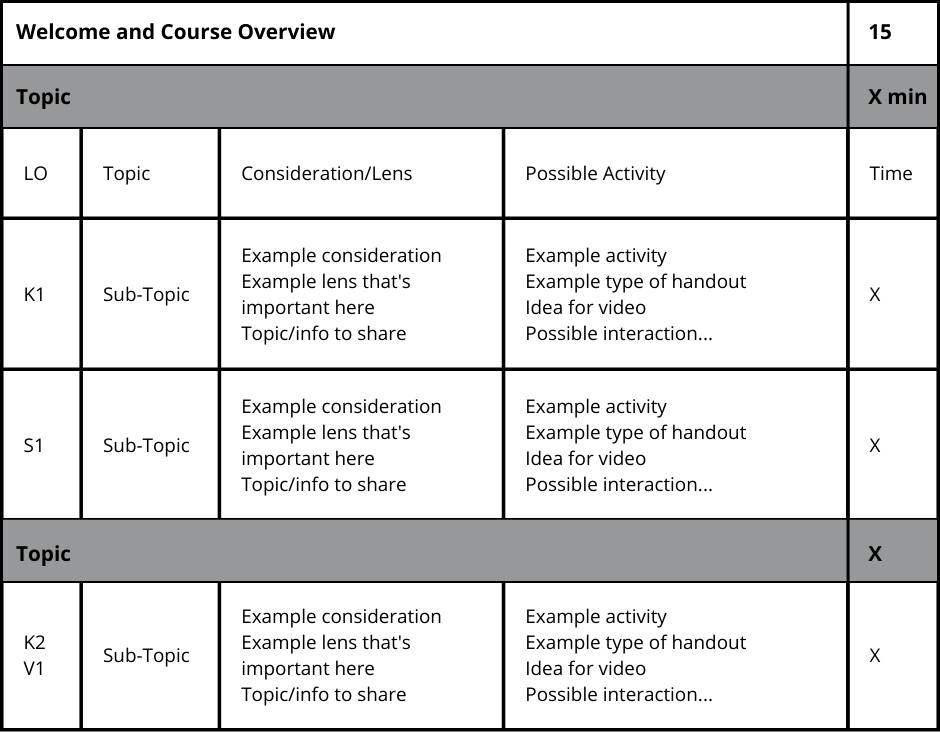
* Suggested for 6 hour training
Appendix I: Facilitator Guide Template
Appendix J: Visual Design Principles for Learning
- Use size to signal importance
- Limit to 3 different sizes
- Emphasize key elements for learners’ attention
- Arrange elements based on importance
- Use 2-3 typeface sizes
- Employ bright colors for important items, muted colors for less important ones
- Ensure even distribution of visual weight
- Use symmetrical, asymmetrical, or radial balance
- Juxtapose visually different elements
- Implement contrast through color
- Understand and apply Gestalt Principles
Here are some more ways to apply Gestalt Principles in design
Gestalt Principles are laws of human perception that describe how the brain simplifies and groups complex images or designs. They are based on Gestalt psychology, a theory that states that the whole is something else than the sum of its parts. Designers use the principles to organize content on websites and other interfaces.
- Law of similarity: Objects that look similar are grouped together by the brain.
- Law of prägnanz: The brain will always choose the simplest and most stable interpretation of an object or scene.
- Law of proximity: Objects that are close together are grouped together by the brain.
- Law of continuity: The brain will always perceive objects as a continuous pattern or flow.
- Law of closure: The brain will fill in missing information to create a complete object or shape.
- Law of common region: Objects that are in the same area or region are grouped together by the brain.
- Ensure understanding of copyright requirements
- Only use assets with proper permissions
- Inspect and modify templates before use
- Stick to clean designs
- Keep existing metadata and add organization’s information
- Use less-is-more and consistent approach
- Apply Cognitive Load Theory to reduce strain on working memory
- Provide clear location indicators
- Establish visual hierarchy
- Place body text on left or center based on eye tracking research
- Leave ample white space on the page
- Utilize grids and rulers for structure and organization
- Follow organization’s branding guidelines
- Choose legible fonts and limit to two types
- Ensure accessibility of text elements
- Maintain consistent line lengths
- Use high-quality, relevant photos, illustrations, graphics, etc.
- Promote inclusivity and accessibility
- Utilize icons and illustrations effectively
- Use animations and videos responsibly
- Apply basic color principles
- Create a color palette and test for color-blind friendliness
- Limit additional color palettes to maintain consistency
- Use contrast colors wisely
- Ensure background colors do not hinder visibility
- Review provided resources for design, development, accessibility, books, research, and training
Appendix K: Visual Learning Principles
- Size Maters: Use different sizes to show what’s important. Stick to three sizes at most, and make sure the most crucial elements are the biggest.
- Organize by Importance: Arrange your design elements so that learners see the most important stuff first. Use a mix of sizes, colors, and spacing to create a clear order.
- Keep It Balanced: Make sure your design feels stable by distributing visual weight evenly. You can do this symmetrically, asymmetrically, or radially.
- Emphasize with Contrast: Help learners notice differences by using contrasting colors and shapes. This will make your design stand out and be easier to understand.
- Think Holistically: Remember that people tend to see the whole picture rather than individual parts. Apply Gestalt Principles to make your design feel cohesive and connected.
- Respect Copyrights: Only use images and resources that you have permission to use. Understand copyrights and follow the rules.
- Choose Templates Wisely: Pick clean, user-friendly templates that fit your needs. Always double-check before using them.
- Metadata Matters: Keep the original metadata and add your organization’s info to make assets easy to find and manage.
- Layout for Learning: Keep your design simple and consistent to help learners focus. Reduce cognitive load by avoiding clutter and following predictable patterns.
- Pick the Right Fonts: Stick to your organization’s guidelines or choose easy-to-read fonts. Limit your design to two font types and make sure your text is accessible.
- Visuals with Purpose: Use high-quality images, graphics, and animations that support your content. Make sure they’re inclusive, accessible, and relevant to learners.
- Color Your Design: Use colors to make your design appealing and engaging. Create a color palette, test for color-blind friendliness, and use contrast wisely.
Remember, keep it simple and friendly to help your learners understand and enjoy your visual design!
Appendix L: Resources Supporting Visual Design
Adobe Color-Wheel
Adobe Color Contrast Analyzer
Is there enough contrast between text and its background color?
Typography Terms Cheat Sheet
Typography
Visual Design Terms Cheat Sheet
Using Color to Enhance Your Design
Why Does a Design Look Good?
3 Ways to Level Up Your Visual Design Skills
5 Principles of Visual Design in UX
Similarity Principle in Visual Design
Principles of Multimedia Learning
Robin, Williams, The Non-designer’s Design Book Fourth Edition, Peachpit Press, 2015
David Dabner, Sandra Stewart and Abbie Vickress, Graphic Design School 6th Edition, John Wiley & Sons Inc., 2017
Connie Malamed, Visual Design Solutions, John Wiley & Sons Inc., 2015
Appendix M: Trauma-Informed Principles (CDC and SAMSA)
Appendix N: Considerations for Trauma-Informed Trainings
Appendix O: Creating Antiracist and Anti-Oppressive Curricula
Appendix P: Indigenization of Learning and Skill Development
Indigenization of Learning and Skill Development: Curriculum Guidelines and Facilitator Resources
Definition
To re-center Indigenous ways of knowing, being, learning and teaching. It involves including Indigenous perspectives and approaches, and encourages compatibility with Indigenous realities, interests, and aspirations.
Three Ways Alliance Curriculum Reflects Indigenization
At the Alliance, there are three principles that guide our indigenization of content:
- Decolonization: Valuing and revitalizing Indigenous knowledge and approaches, and weeding out white supremacy culture, biases, and assumptions that have impacted Indigenous ways of being. We are all learners and need to recognize and shift power differentials.
- Reconciliation: Addressing past wrongs done to Indigenous peoples, making amends, and improving relationships between Indigenous and non-Indigenous people to create a better future for all. We honor the many strengths seen in those who have persisted and survived, instead of focusing on the deficits.
- Connectivity: Highlighting the connection Indigenous peoples have to their communities, their traditional territories, and the ecosystem on those lands. Survivance is “an active sense of presence, the continuation of native stories, not a mere reaction, or a survivable name. Native survivance stories are renunciations of dominance, tragedy and victimry” (Vizenor, 1994, pg.vii).
*Gerald Vizenor’s (1994) theory of survivance embodies the active process of resistance, representing both continuation and transformation; the suffix and indicates an active state, but also, a larger condition of existence.
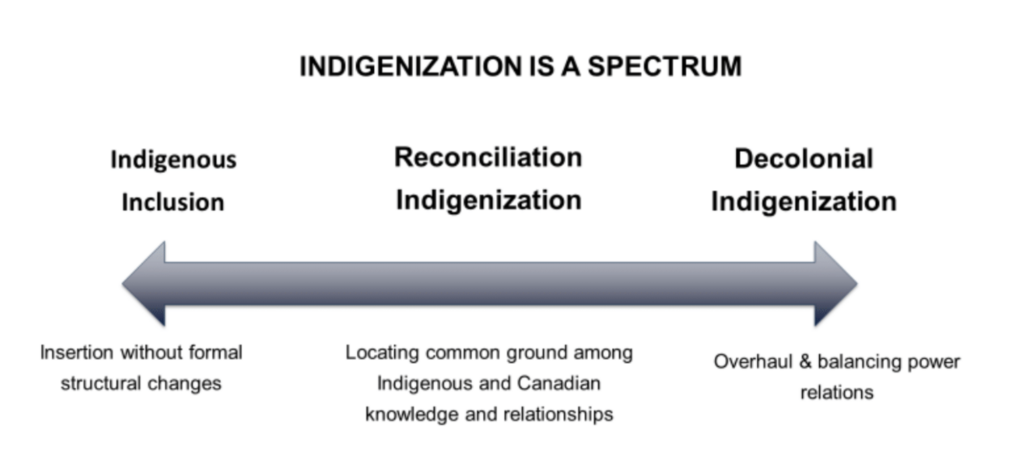
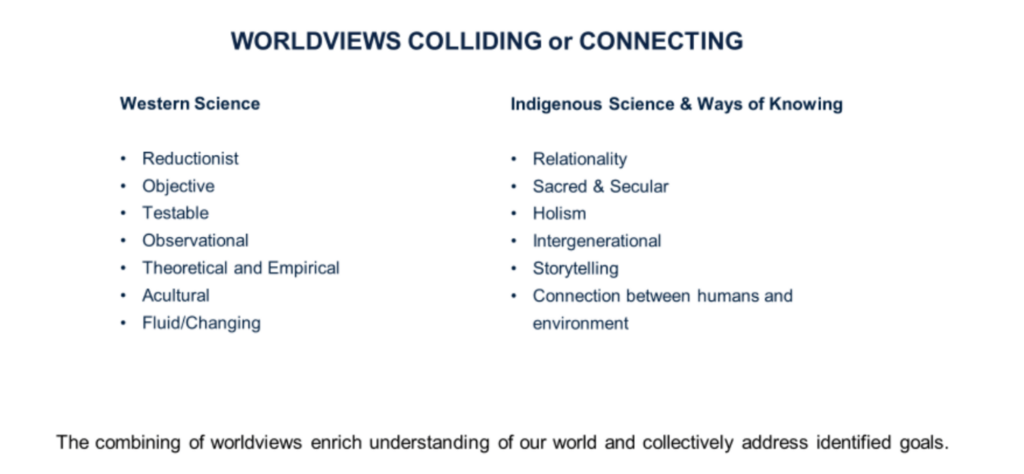
Indigenous-Centered Approaches
An Indigenous-centered service approach is a desire to serve Indigenous communities and people while focusing one’s efforts on understanding their interests to increase the quality of the service and produce better outcomes. It affords the opportunity to diminish the scars of the past and indicates a willingness to support self-determination of Indigenous communities, families, and people. It involves living into Alliance values of inclusivity, diversity, and equity. When applying an Indigenous-Centered Approach, we first seek understanding, listening to understand the needs of the Tribes and communities served without blame or judgment.
Indigenous-Centered Approaches – Behaviors Exhibited
- Demonstrates availability, curiosity, and willingness to address questions or concerns
- Provides respectful interactions that reflects an understanding of differences in culture and history
- Encourages feedback from Tribal Partners and Indigenous Communities, and works diligently to ensure a satisfactory resolution
- Recognizes the sovereignty of Tribal Partners and Indigenous people by removing power structures and using a collaborative approach
- Seeks to first understand values and then determines best process and direction
- Challenges oneself to objectivity and equality in service
- Monitors satisfaction, formally with the Alliance Evaluation Team and informally through all other means
- Designs services, systems and processes that amplify Indigenous voices and supports sovereignty and self-determination
- Serves as an ally to Indigenous communities and people, defining issues of importance, interests and determining solutions collaboratively while providing necessary resources to support
- Shows understanding that interactions with communities are part of an overall relationship between our public service and Indigenous peoples
- Seeks root causes of issues and works to address them for long-term resolution
- Challenges processes that show they are not effective for Tribal partners and Indigenous Communities
- Puts interests of Indigenous communities at the heart of processes and addresses them in our overarching business strategy and planning
- Provides specific feedback on areas of excellence and developmental opportunities
- Notices and recognizes excellence in Indigenous-Centered service delivery
- Facilitates availability of learning opportunities for staff
*** Adapted from Indigenous-Centered Service Approach
Additional Resources
- 100 ways to Indigenize and decolonize academic programs and courses
- Culturally Responsive Pedagogy: Indigenizing Curriculum
- The Indian Self-Determination Act and Social Work Practice
- Honouring Sacred Relationships: Wise Practices in Indigenous Social Work
- Indigenous Connectedness as a Framework for Relational Healing within Alaska Native Child Welfare
- Indigenous knowledge recovery is Indigenous empowerment
Appendix Q: Indigenous Connectedness Framework
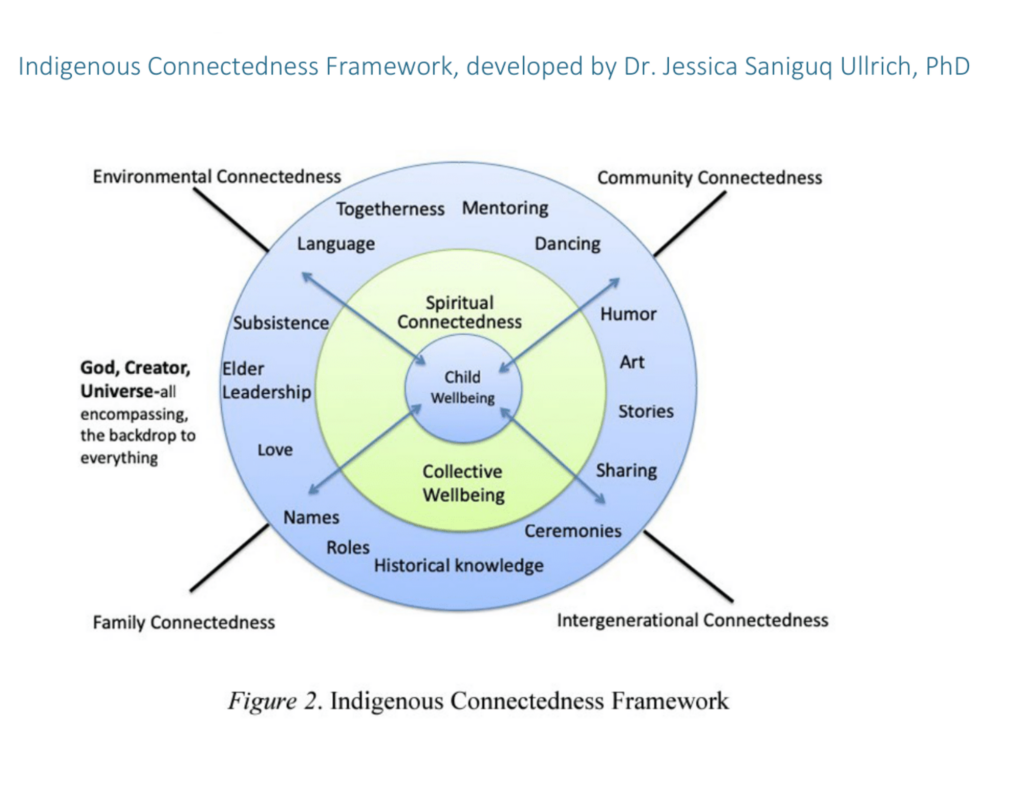
Appendix R: Territorial Acknowledgment Curriculum and Facilitation Guidelines
Territorial acknowledgments are an important way to show reverence for the Indigenous communities that have stewarded the land upon which we sit, work, and live. You may have seen these in a variety of arenas, including in the work that the Alliance does among Washington state’s communities that include both Indigenous and non-Indigenous populations. The intention of using a territorial acknowledgment at the beginnings of trainings, meetings and other gatherings is to venerate the bands, Tribes, and nations that have long before us, and still remain, the keepers of sovereign spaces. In many ways, Territorial Acknowledgments are a powerful form of respect and locating oneself in the ongoing work of identifying and dismantling our own privilege, power, and inherent blindness to the intergenerational experiences of native communities of Washington state and beyond.
While the intention of Territorial Acknowledgments is one of kindness, respect, and visibility, their impacts may too often fall short. It is important as facilitators that we recognize the ways in which our Territorial Acknowledgments may be perceived or directly affect the communities we work within and show awareness of this when working with our constituents. It is critical that we examine both our intent and as well as the impact of our work, being careful to avoid virtue signaling or harmful ways that our genuine intent may blind us to ways we may be continuing a traumatic cycle of erasure.
Acknowledgments are both an individual choice to show gratitude for the opportunity to live on Indigenous land, and a political statement that acknowledges, as part of the Alliance, the right of Tribal sovereignty, showing allyship.
At the Alliance, our Territorial Acknowledgments support the organizational goals of building inclusive learning opportunities and cultures. We invite you to participate in our organization’s dedication to:
- Taking strong stances against racism and colonization and actively changing faulty, inaccurate beliefs based in historical systems of racism and white privilege/power
- Working every day from a place of respect, integrity, and kindness, grounded in strengths and resiliency, not in deficits
- Making a commitment to foster conversation with people with a variety of lived experiences
- Proactively working to hire staff who represent the communities we work within
- Teaching to and about Indigenous child rearing practices and how they have been colonized
- Fostering strong partnerships with Tribal communities and leaders
- Acknowledging that due to historical and structural racism, people/beings/places have disproportionate resources, statuses and experiences. Racial, environmental, economic, and social justice are integrally linked in all we do.
When creating a territorial acknowledgment for your curriculum or training, important questions and calls to action to consider may be:
- What are the “whys” behind this, for both you personally and professionally at the Alliance? How will you educate those who are still trying to answer their “why?”
- Remind people how to find correct pronunciations and backgrounds for Tribes, Bands and Nations.
- Actively show a commitment to reparations and support for community, especially those establishing relationships with both people and the land
- Ask what will my territorial acknowledgment do to support sovereignty and resilience?
- Consider where you have gotten the information that is guiding your acknowledgment?
- Reflect on if you are contributing to a new perspective, both of your own and of our learners?
- Is this going to advance the Indigenous people of this region and/or beyond?
I would like to open today with a Tribal Land Acknowledgment. We are on the homelands of Indigenous peoples who have lived in this region from time immemorial. While there are 29 federally recognized Tribes in Washington, there are many more that are fighting for recognition and reparations. I would also like to honor the many missing Indigenous peoples, especially women and children, who have not been located or received justice. It is through this acknowledgment that we show respect and reverence for those who are the keepers of sovereign spaces and who deserve our commitment to being better listeners, learners, and helpers in lifting up Indigenous voices. If you know the Tribe whose land you are on, please put in chat. If you do not, please locate it here: https://native-land.ca/
Resource List
When thinking about your intention and impact of creating a territorial acknowledgment, there are resources that can help inform and guide your process so that it can have the best outcomes for personal and professional growth.
Understanding how Territorial Acknowledgments can be harmful rather than helpful:
- “Land acknowledgments meant to honor Indigenous people too often do the opposite – erasing American Indians and sanitizing history instead” https://theconversation.com/land-acknowledgments-meant-to-honor-Indigenous-people-too-often-do-the-opposite-erasing-american-indians-and-sanitizing-history-instead-163787
- “What’s wrong with land acknowledgments, and how to make them better” https://www.cbc.ca/news/indigenous/land-acknowledgments-what-s-wrong-with-them-1.6217931
Resources for continued education and experiential learning:
Kairos Canada Blanket Exercise https://www.kairoscanada.org/what-we-do/Indigenous-rights/blanket-exercise
Alaska Blanket Exercise
https://anthc.org/what-we-do/behavioral-health/alaska-blanket-exercise/
Native Land Interactive Map
Identify the name of the Band, Tribe, or Nation to acknowledge. Alternately, you can text your ZIP Code to this number (907) 312-5085 to find out the same information. https://native-land.ca/
Information on Boarding Schools and Historical Contexts
Offers a good, quick video on the impact of land acknowledgment and a “Virtual Resource Pack” that has a variety of things you might enjoy or find helpful. This also gives a good understanding Indigenous Boarding School History: https://usdac.us/nativeland?link_id=0&can_id=5326a6e14e781577ded4d2478a52b5e8&source=email-unearthed-truths&email_referrer=email_1234725&email_subject=unearthing-truths-reckoning-with-our-nations-Indigenous-boarding-school-history
Appendix S: Course Descriptions Style Guide
Course Descriptions Style Guide
- AP Style rules
- Keep focus on clarity – imagine you’re not familiar with the content at all
- Try to make it enticing – make the learner want to attend this course
Titles
- Grammar/punctuation
- Capitalize each word outside of articles and prepositions
- Colons OK; no more than one
- Don’t use dashes
- Apostrophes OK
- Use “and” instead of ampersand
- Don’t start with an article (a, an, the)
- No double spaces
- No invisible space at the end of title
- Don’t include abbreviations in title
- For example: ChiPR, SOGIE, CAIA, etc.
- Don’t include previous names of courses (can include in description)
- If a course has multiple modules just use the number, don’t include a modifier
- Instead of Part 1, Session 1, Module 1, just say 1
- If a course has multiple modules/sessions, format it as such:
- Contract for Services 1: Understanding the CA Contract Process
- I-LABS in the Classroom 5: Understanding Emotions
- Intake 1.1: Welcome to Intake
- If a course has multiple parts and explainer text denoting the topic of that part, format it as such:
- Afterhours Core 1.1, Child Safety: Defining Abuse, Neglect, and Child Safety
Descriptions
- Use second-person form
- Description content can include:
- Define the core of this training – for example, how does the knowledge help keep children safe or healthy?
- What will the learner gain/learn from this? (key learning objectives)
- What might surprise them/what might they not know?
- How can this training help solve a problem?
- What other resources are included in the training?
- What will the learner leave the course knowing?
- Don’t refer to trainer/teacher in main description; this needs to be evergreen
- Keep concise – we want a good amount of explanation but don’t feel the need to write multiple paragraphs. People have a lot of content to go through and limited time.
- Don’t include quotes from evaluations
- Don’t use bullets or numbers to show learning objectives
- Avoid special characters as much as possible — indentations, bold, etc.
- Don’t include length of course (that’s in another field)
- Say whether course is mandatory or if it fulfills a requirement
- Outline how the course falls into the training progression OR where is it in line if there are multiple modules or sessions
